8 Most Common Cloud Misconfigurations to Look Out For
Recently, Amazon accidentally exposed information on Amazon Prime Video viewing habits to the public. In addition, Thomson Reuters news and media company admitted that their servers
It is rare nowadays to hear of a business strategy that doesn’t entail a cloud strategy. So it comes as no surprise that 85% of organizations are expected to embrace a cloud-first principle by 2025, as estimated by Gartner.
But migrating all your organization’s data, applications, and business processes to a new environment can be daunting. While many organizations are well underway of keeping up with a cloud-friendly world, others have expressed concerns over the challenges a cloud migration presents, particularly the fact that, if not done properly, it can often leave sensitive data vulnerable.
To avoid the risks of data falling into the wrong hands, many governments enforce strict security compliance laws. Unfortunately, data siphoning methods continue to grow more sophisticated, leaving organizations faced with the double challenge of keeping their data safe and complying with new external regulations. Fortunately, taking the time to plan a migration strategy that is tailored to your unique needs can help maintain a high level of cloud data protection and compliance, and save you from disappointment down the line.
Many organizations approach the data migration process with a sense of urgency, and in the eagerness to transfer data to the cloud, they begin before assessing some critical considerations. Make sure you don’t make the same mistake by aiming to achieve a deep understanding of the data your organization is planning to move and what the process entails before it has started.
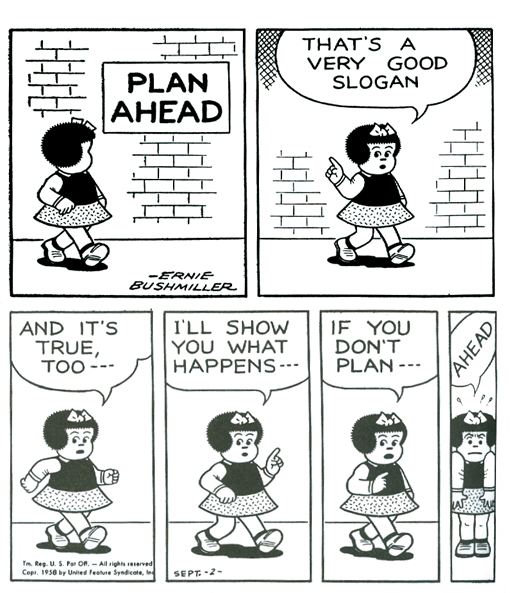
Some factors to consider include:
Cyber security shouldn’t begin when your data is safely stored in the cloud – it begins before the moment your data is most vulnerable, which for many is the migration process itself. Here are eight golden rules to keep in mind while planning your migration strategy to help safeguard your data and ensure a smooth migration.
Your data’s location can have a significant effect on the performance of your applications. So moving data while your data-access methods are still primarily focused on-premises, or data that’s on-premises but accessed through a cloud-residing service, can impact performance in different ways. Entering the process without a plan for accessing your data during and after migration carries significant security risks and could stall the whole process.
Some considerations for mitigating this risk include:
Your strategy should be tailored to your needs, which means this will look differently from company to company. The bottom line is: Having a strategy in place can prevent data from being lost and keep expectations clear from the start across the organization.
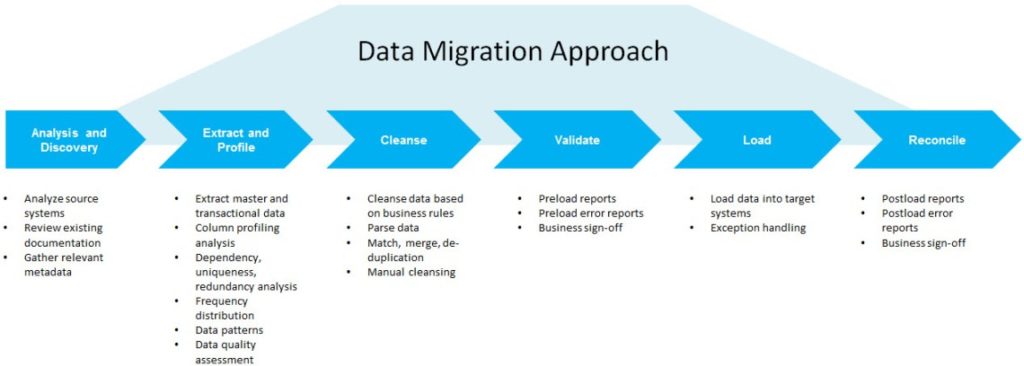
Before you begin the data migration process, it’s critical to understand its scope and what it contains. An incomplete understanding of data can lead to code errors, extensive data remodeling, and extra work from transferring obsolete or duplicate data to your new cloud environment. Understanding your data allows you to eliminate unnecessary additions, making the migration task more straightforward, streamlined, and more useful in the long run.
Additionally, a data migration can foster an excellent momentum for your organization to complete data analysis and find and fix any data errors. Taking this chance to clean up your database means that your team will begin with a clean dataset on the new platform. And if you need any support, Spectral’s solutions can help you to identify and block costly mistakes now, so you don’t need to spend time and resources on them later.
Cloud integration happens at various levels, and organizations can explore the range of cloud migration methods before selecting the one that meets their needs best. Two of the most common data integration methods are shallow integration and deep integrations.
Shallow integration methods, most commonly known as lift and shift, involve simply copying all your data and applications from an on-premises architecture and pasting it into the cloud platform as they are. This method is considered more manageable and cheaper than deep integration methods, but the costs of maintaining transferred material can raise overall cloud costs by up to 15%.
Deep integration requires decoupling resources from their original operating system and making the necessary adjustments to get them as close as possible to cloud-native resources before integrating into the cloud. Despite the initial added effort and expense, this method means your resources, from data to applications, are cloud-optimized, saving on maintenance costs down the line and helping you to make the most of what your new cloud environment can offer in the long run. As a result, organizations that choose this method often recoup cloud costs faster than their counterparts who opt for a shallow integration.
Cloud application management and cloud data centers operate differently from local data centers and routine virtualized resources. If you were previously operating on-premises, these processes will likely be new to most of your staff and require a whole new set of IT and management skills. In particular, data security requires a new and unique approach when applied to the cloud instead of on-premises. It is therefore critical not to underestimate the importance of cloud training.
For that reason, many organizations prefer to outsource staff who are experienced with cloud platforms, or to allow their cloud provider to manage the migration process instead. Others prefer to retrain and upskill existing staff to manage this process in-house. As with every new skill, it is normal for your staff to experience a learning curve, which is why cloud education should begin way before your cloud migration process starts.
Working with a familiar team allows you to consider their existing skills when creating a cloud transition curriculum and select the staff with the most fitting strengths needed for cloud computing. In addition, it means that you don’t have to compete for outsourced talent.
On the other hand, outsourcing talent saves the time and resources otherwise spent on training and means you get a ready-made experienced staff off the bat. Unfortunately, cloud-skilled teams are hard to find, which means you will need to compete for their services with other organizations. But even if you choose to retrain your current team, having someone with experience onboard can be helpful. A mid-way alternative would be to hire an experienced cloud manager to help train your staff and help to oversee your migration strategy.
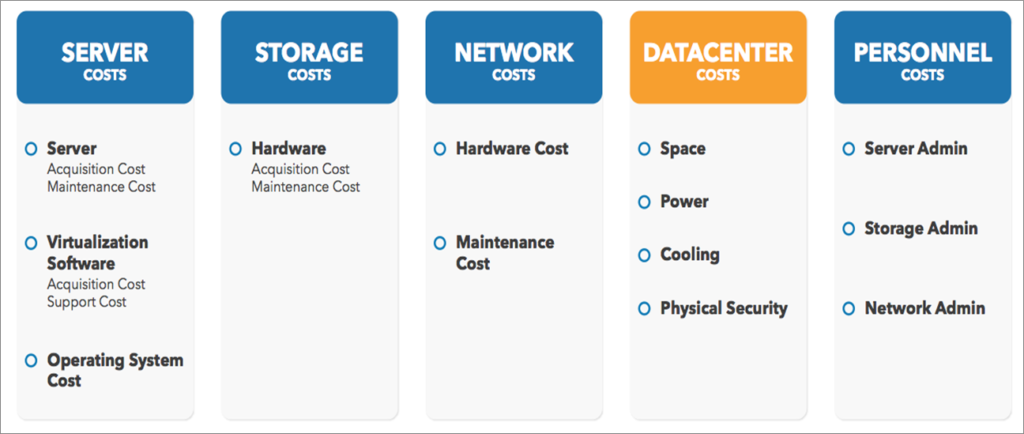
The cloud’s pay-as-go model may seem attractive initially, especially to organizations used to the large up-front investments associated with legacy infrastructures. But without a clear plan for how you’ll use your cloud resources and services, it can be challenging to keep track of costs, which will bring unpleasant surprises at the end of the billing period.
The migration process is the time to begin considering costs, as decisions made at this point can affect how you’ll manage your cloud resources in the future. Working out your cloud TCO (total cost of ownership) at this stage allows you to make informed decisions on what data you want to migrate and what services you want to leverage.
Keep in mind that your IT team will need new tools to support data performance, usage, and stability after migration, So be sure to factor in the cost of new cloud solutions to support these new processes when creating your cloud maintenance budget.
Getting existing applications to communicate with their new cloud environment can be complex, but going through the effort of migrating data only to find it is inoperable in its new environment would be a significant blow to the migration process. So make sure your data will be usable in its new environment by making the necessary adjustments to convert it where needed.
At this stage, remember that data can be left vulnerable during the transfer process, when it is transitioning from one secured environment to another. So prioritize what data should be converted and moved, and aim to make essential transfers only.
The following steps can help ensure your data and applications are supported by the cloud:
Deciding which network to migrate your data through will depend on various factors, such as the volume of data you’re migrating and whether you aim to use a public internet connection or a private network. But keep in mind that performing an online transfer requires calculating the bandwidth you will need to transfer your data to avoid any delays or interferences.
Alternatively, you can perform an offline transfer. Offline transfers are an excellent option for organizations without access to a reliable network connection, and for organizations that can’t afford the bandwidth required for very large volumes of data transfers. While offline transfers may be slower, they can be cost-effective.
Many major cloud providers, including Microsoft, Google, AWS, and IBM, offer offline data shipping services for large transfers. Select the option that works best for your company, or perhaps even combine the two methods.
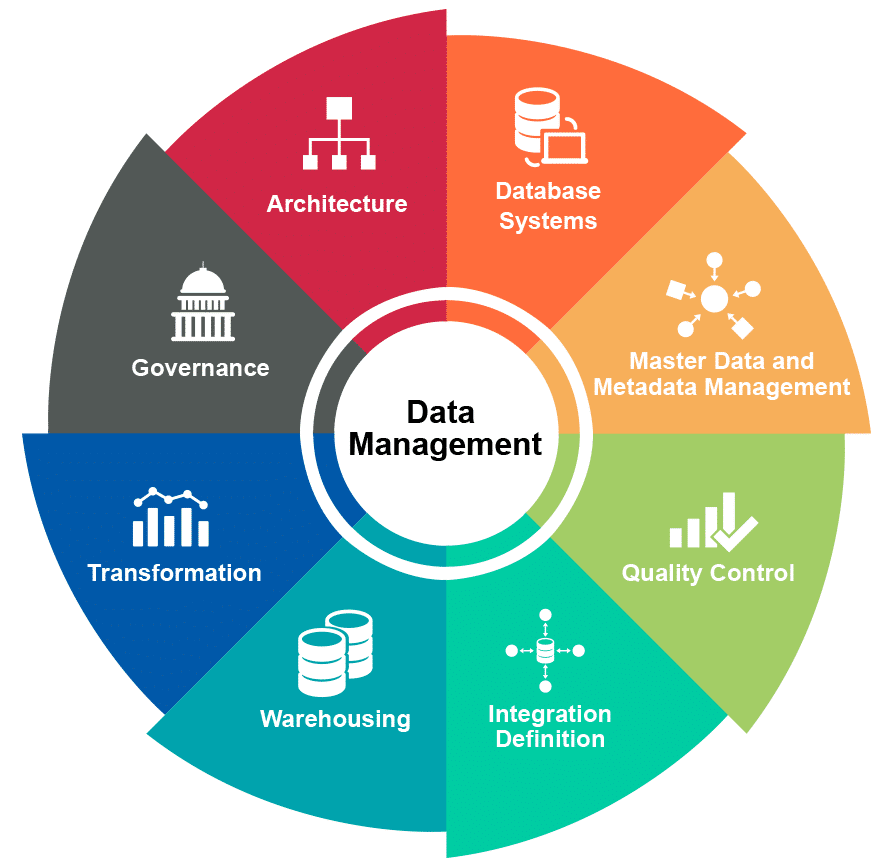
Before you move into production after cloud data migration, your data and applications must be stress-tested in the new environment and optimized to ensure optimal performance. Don’t rush to decommission your old platform just yet, as the first attempt at data migration doesn’t always succeed, and it might take several tries to get right.
Testing can occur at various stages throughout the process and should verify that the data has been transferred in its integrity, and that it is compatible with its new environment. In addition, testing that your new environment is functional protects your organization from errors or a loss of service due to a platform or transfer failure. Generally, testing is done by sampling or examining a random subset of data to ensure the migration was successful. Still, the testing process itself can vary depending on your organization’s needs and what kinds of data and applications you are migrating.
In short, while the cloud migration process may seem complex, taking the right steps at each stage will streamline your transfer and ensure that you can work efficiently in your new environment when done. Migrating to the cloud gives your organization the gateway to new opportunities offered by cloud computing, but each migration process should be tailored to your individual needs. Similarly, for that reason, each data migration process may present its own unique set of challenges. It is our hope that the steps outlined here can help you to navigate those challenges if they arise, avoiding critical delays and protecting your data in the process.
If you’re interested in learning more about how you can keep your data safe on its journey to the cloud and once it reaches its destination, we’re always at hand. simply reach out to one of Spectral’s cloud security experts.

Recently, Amazon accidentally exposed information on Amazon Prime Video viewing habits to the public. In addition, Thomson Reuters news and media company admitted that their servers

Modern companies are rapidly adopting cloud applications and services due to scalability, cost savings, and faster time to market. DevOps teams and developers must deliver fast,

The pressure to ship software faster to meet market demands is compromising security in a big way. As cyber criminals find ways to use the glaring