Top 12 Open Source Code Security Tools
Open source software is everywhere. From your server to your fitness band. And it’s only becoming more common as over 90% of developers acknowledge using open
As cyber threats become increasingly advanced and complex, organizations are forced to adopt a military attitude of ‘war footing’ to secure their systems and servers. Although the use of new technologies has increased to manage complex workloads and operations, the vulnerability of data stored on devices continues to be a worry.
Accenture research revealed that cyberattacks have soared by a shocking 125% yearly. On average, the data loss resulting from these attacks has cost enterprises $4.42 million. One of the most basic yet important moves to secure your data is to reduce the system’s exposure to cyber-attacks. An insecure computer is an open door for thieves. But how do you secure them?
In this blog, we explore the answer by explaining how OS hardening can help improve your cybersecurity and the best practices that you must follow for a solid security stance.
OS Hardening (Operating System Hardening) directs developers to implement practices like enforcing configurations, applying patches and service packs, and establishing strict access rules. In other words, OS hardening is a cybersecurity exercise where you close the security gaps and other hidden risks that give attackers a vulnerability to exploit. You can significantly decrease the attack surface by reducing the number of loopholes within your operating system.
It is a common misconception that computers not connected to the internet are safe from cyberattacks. That’s not the case. Most people save sensitive data on their desktops or laptops as insurance against data theft.
But data stored on your device can be compromised through something as simple as a malicious USB stick or software installed within the system. In such a scenario, OS hardening becomes critical in warding off risks that emerge from the most generic lapses, such as borrowing a colleague’s thumb drive or ignoring unpatched software.
Operating system hardening is one of the many system-hardening practices crucial in securing your enterprise from threats. In a nutshell, system hardening involves identifying and controlling potential security vulnerabilities throughout your organization. It includes:
While the operating system is also software, OS hardening differs from software hardening in that the former focuses on shielding the software that allows permissions to access applications, which are, in turn, secured by software hardening.
Application hardening instead involves implementing practices such as the use of firewalls and antivirus and establishing IDS (intrusion detection system) and IPS (intrusion prevention system). On the other hand, OS hardening uses strategies like removing unnecessary drivers, HDD or SSD encryption, and access control management.
Software commonly contains security gaps and vulnerabilities. Owners of such software regularly fix them in their updates or patches an in iterative manner. Therefore, it is of utmost importance that you regularly update your OS to mitigate vulnerabilities. Check if your OS automatically installs security updates and if not, then make the necessary setting changes. To ensure that you update your OS regularly, keep two things in mind:
Service Packs: Using service packs and updating them with the latest version is key in reducing security risks.
Patch Management: Patches are security fixes for any vulnerability detected in software. Continuous monitoring, testing, and implementing timely remediation ensures system hardening.
Software upgrades reduce risks from vulnerabilities hidden in code.
Whenever you connect a device to your computer or laptop, the OS will install a driver to facilitate the device connection. But when the device is removed, the drivers may not necessarily be terminated. The same goes for software i.e. software drivers often remain active even when you uninstall the software.
In addition to affecting the system performance and creating driver conflicts in the future, these old, unused, and hidden drivers can expose your system to attacks. Hostile elements could use the organization’s network to access your system and create real damage. So, you must remove drivers as soon as you disconnect a device or uninstall software.
Regardless of which storage device you use, be it HDD (Hard Disk Drive) or SSD (Solid-State Drive), you must use encryption software to secure your data and OS. With hard-drive encryption, your file gets encrypted automatically; when you access the file, it will be decrypted by the software. With easy encryption and decryption of data, you achieve a greater level of data security, which remains hidden from everyone.
It should be a rule of thumb to use access control features to secure files, networks, and other assets on your system. Although every operating system, like Windows and Linux, offers robust access control capabilities, developers tend to skip implementing the security layer.
But ensuring effective access control management is one of the first security practices that you must do. Also, follow the principle of least privilege when configuring the controls, providing access only to those who need it and when they need it, so you know who is accessing what resources.
Giving access to your OS and, ultimately, to your system through multiple user accounts is one of the biggest threats to your system’s security. To have a secure OS, you should avoid having user accounts or keep it at the bare minimum. Backdoor access is one of the top vulnerabilities exploited by attackers, and you can reduce this risk by restricting access to your system.
Operating systems often provide frameworks to give you an extra layer of security and access control. Frameworks like AppArmor and SELinux safeguards the system against attacks like buffer overflow and code injection. Installing these tools allows you to automatically implement all the best practices to harden your system.
CIS (the Centre for Internet Security) is a nonprofit organization that works towards cybersecurity by identifying, developing, and promoting security best practices. It also produces and offers free tools to strengthen defenses against threats.
CIS Benchmarks are configuration recommendations that are divided into two different profiles based on the ease of implementation and the impact they will have. The benchmarks cover seven components of cybersecurity: Operating System, server software, cloud provider, mobile device, network device, desktop software, and multi-function print device. These recommendations align with compliance standards such as ISO 27000, PCI DSS, HIPAA, NIST CSF, and NIST SP 800-53.
These benchmarks cover security configurations for all the versions of major operating systems like Windows, Linux, and Apple OSX. They include best practices for features like:
Further, CIS provides organizations with pre-configured hardened Images so that they can compute securely and limit security vulnerability without the need for extra hardware or software. CIS’ hardened images comply with regulatory compliance organizations and can be used across cloud computing platforms for serverless applications.
CIS benchmarks and hardened images for operating systems are listed below:
Cyberthreats are becoming dangerously aggressive, with attackers, in some cases, waiting for months for the perfect time to exploit a vulnerability–and by perfect, we mean the most harmful. Hostile data access is one of the top motives for malicious actors to launch these attacks. And unfortunately, as we discussed, saving your confidential data on your computer and disconnecting it from the internet doesn’t entirely guarantee its safety.
OS hardening plays a bigger role in assuming a proactive stance against security because it allows you to identify, test, and manage security gaps.Managing defenses against risks is a challenging and tedious job. That’s why Spectral automates the work needed to help you protect your code, assets, and other resources from risks like security misconfiguration and code mistakes that could reveal your secrets to the outside world.
Our scanning engine, built on AI, helps you configure your operating system for maximum security by monitoring and detecting API keys, tokens, credentials, security misconfigurations, and other threats in real-time. Our solution also eliminates public blindspots by continuously uncovering and monitoring supply chain gaps and proprietary code assets across multiple data sources–It maps and monitors sensitive assets such as codebases, logs, and intellectual property that may have been left exposed in public-facing repositories. What’s more: all this can be deployed in less than five minutes, and the code scanning delivers accurate results within seconds. To learn more, click here for a free trial.
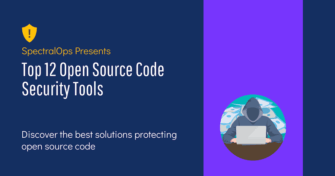
Open source software is everywhere. From your server to your fitness band. And it’s only becoming more common as over 90% of developers acknowledge using open
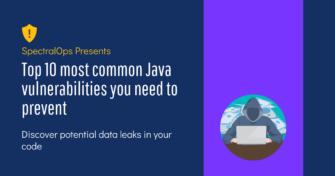
It’s easy to think that our code is secure. Vulnerabilities or potential exploits are often the things we think about last. Most of the time, our

Continuous integration and delivery are necessary in any production level software development process. CI/CD are more than just buzzwords. Rather, it is a fully-fledged methodology of