Dockerfile WORKDIR: How to Get Started and Advanced Usage
Welcome to the world of Docker containers, where the power of isolation and portability meets streamlined application development. Whether you’re an experienced Docker user or just
DevOps teams are one of the most essential links in the software development chain. It seems like they have a hand in everything that takes place in your CI/CD pipeline, from designing and building new environments to managing and testing existing configurations.
It’s no wonder that 40% of DevOps engineers report work related stress, many of them feeling their skills are insufficient. But are they missing the required skills, or do they need the right tools to make DevOps work more manageable?
In this article, we’ll look at what a DevOps toolchain is, the different types, how to build one, and why you should implement it as part of your unique SDLC.
A DevOps toolchain is a group of tools synchronized to work as an integrated system to design, produce, test, manage, measure, and operate software and systems. You can integrate these tools using a single platform or various vendors. A DevOps toolchain aims to enable development and operations teams to work together more seamlessly throughout the entire product lifecycle.
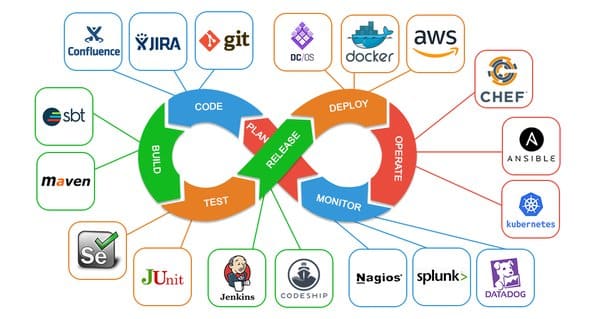
Since the software development lifecycle and the CI/CD pipeline used in each company are unique, companies and teams often need to experiment with different combinations of tools to find the toolchain that works for them. The ideal toolchain should contain development tools for every stage of the development lifecycle, such as test automation, continuous integration and delivery, and high-speed deployment, and provide usability and options for different users. Tools for the DevOps operations side need monitoring and incident management features, as well as constant feedback and logging tools to connect development and operations.
An all-in-one or out-of-the-box DevOps toolchain is a full-suite, all-encompassing solution best suited for companies just starting their journey or working on a new environment or product. Such comprehensive tools will likely include most DevOps functionality like SCM integration, task tracking, pipeline management, artifact storage, etc. If you choose this option, make sure you can integrate it easily with your existing ecosystem and tools. Plus, all-in-one or out-of-the-box solutions aren’t as easily customizable.
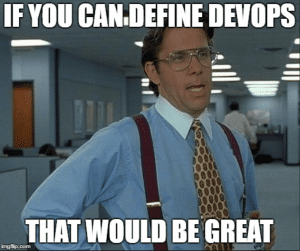
A customizable or custom DevOps toolchain lets you mix and match tools to get the functionality that suits you best. You’ll probably need to put in the time to integrate everything correctly, so you don’t need to switch screens and log in to multiple tools whenever you want to get something done. You should also ensure that information can be shared easily between different parts of your toolchain to ensure nothing falls through the cracks between development and DevOps teams.
As DevOps is more of a philosophy of integration than a checkmark list of requirements, many different tasks can fall into the hands of the DevOps team. Here are some tasks that can be manageable with the help of the right DevSecOps tools.
Planning and collaboration tools support sprint planning, provide transparency, and enable easier communication between teams across locations and time zones. This category might include items like Slack for communication and project management applications like Asana.
You need a central location to store data, including records, documents, code, settings, and files, which allows teams to work on distinct branches of your source control data. Examples of source control software include Git, Subversion, and SVN.
Integrating tracking apps like Backlog, Jira, and ZenDeck with CI/CD workflows makes your life a lot easier by spotting issues at the beginning of the DevOps pipeline. You can rank problems by severity and system impact, assign them to the right parties, and track them from inception to resolution so teams can work on issues continuously and swiftly.
Continuous integration (a key DevOps concept) enables multiple team members to collaborate on the development process in an efficient and streamlined pipeline. CI solutions like Bamboo, Jenkins, and TeamCity save time by automatically testing, merging, coordinating, and building modifications to the shared codebase.
A configuration management system provides a centralized method for uniformly configuring all assets and environments. Its infrastructure-as-code technique lets you manage settings as code. Examples include Ansible, Puppet, and Chef.
For continuous delivery, you need to be able to distribute, manage, and store binaries using a repository manager. Tools like Artifactory, Nexus, and Maven provide a single source of truth but employ a different workflow than a version control system. Repositories can house code, metadata, and binary artifacts.
A monitoring solution gathers and examines data from many sources, identifying trends and notifying the appropriate users of issues that need investigation or attention. Utilizing monitoring technologies like BigPanda, Nagois, and Sensu guarantees that resources are always available where and when they’re needed and performance is where it should be.
Automated tests allow DevOps teams to quickly release code changes to production as they guarantee quick feedback loops (does it work? > no? > fix it > does it work…). The aim is to increase test efficiency and coverage and reduce human error. Telerik, QTP, and TestComplete are a few examples of automated testing apps.
You can use a CD tool to create the pipeline for standardized software releases. You can expand on this concept with continuous deployment tools (e.g., IBM uDeploy), which automatically push code updates to production. Thanks to the improved deployment process, it’s possible to quickly test innovations in the real world and release them to clients.
Now we know what a DevOps toolchain is, let’s look at a few reasons why you might consider coughing up the money and time to set one up for your DevOps team.
More automation = faster delivery. You can apply automation to most stages of the SDLC, making your development process and delivery as a whole faster.
Automation and centralization will allow you to manage your resources more efficiently. When resource management improves, it usually leads to fewer errors and more savings.
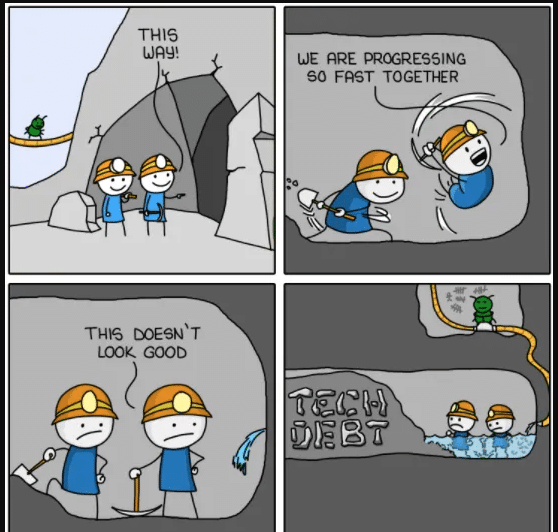
Tracking bugs more effectively helps you squash ’em as early as possible during development. Fewer bugs, better test coverage, and better resource allocation help provide a quality product to your customers.
The DevOps toolchain eliminates the need for development and operations teams to wait for one another to complete their tasks. Instead, they can operate in tandem to get faster results.
Good resource allocation inevitably leads to cost savings. For example, automation and AI-driven efficiency can save up to 80% of your cloud costs using reserved instances rather than on-demand.
Every part of your development life cycle is under the microscope. When it’s automated and controlled by code, you get far more transparency into what exactly happens during development, building, and deployment. Integrating security tools using a DevOps toolchain allows you to design policies for what constitutes a security problem and decide how to handle it.
Issue-tracking automation identifies IT incidents and escalates them specifically toward the right team member, then follows the issues until the resolution. Having the right person for the right problem and tracking the process will give you a far better incident management record.
Building a DevOps toolchain totally depends on the needs and goals of your organization and team. Whatever your DevOps teams’ workload, giving them the right tools to help make their work faster, easier, and more streamlined is a great business practice and just makes sense.
All the categories of tools listed in this blog are easy to integrate with Spectral, so you can build secure cloud applications, protect your organization, and code with confidence. Spectral scans for leaked secrets like exposed API keys, credentials, and passwords to monitor and protect your assets, code, and infrastructure.
Request a free demo today.
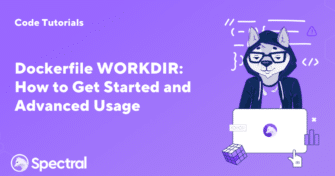
Welcome to the world of Docker containers, where the power of isolation and portability meets streamlined application development. Whether you’re an experienced Docker user or just

AI code generators are revolutionizing the way developers write and maintain code. These advanced tools leverage machine learning (ML) and natural language processing (NLP) to significantly

Imagine slashing the time spent on code reviews while catching more bugs and vulnerabilities than ever before. That’s the promise of AI-driven code review tools. With