Top 9 Vendor Risk Management Software for Infosec Pros in 2023
No single organization can master all trades, which is why their success hinges heavily on their vendors. And if vendors are crucial for your business operations,
Software teams have focused on agility since the world embraced Mark Zuckerberg’s motto to “move fast and break things.” But many still lack the confidence or tooling to accelerate their processes. What’s more: in the race to release more, ship faster, and prioritize speed, many have neglected thoughtfulness and security – with Facebook itself becoming the poster child of data misuse.
Having said all that, let’s face it: speed is still an important metric by which companies measure success, and software teams are not allowed a trade-off. They need to move fast and make sure that security doesn’t fall through the cracks in the process. So here are 10 tools to empower you to do your best work and move fast without breaking things.
CI/CD stands for Continuous Integration and Continuous Delivery/Continuous Deployment. In other words, the CI part deals with how the code is merged with the different branches in different stages, and the CD part deals with how the built application is deployed in the deployment server.
When selecting the CI/CD servers for your software development workflow, you need to look out for a few things:
In this blog, you’ll see the different CI/CD tools available in the market and when it is appropriate to use each tool.
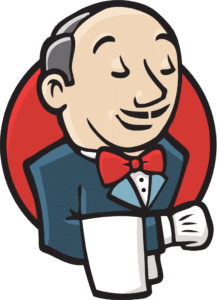
Jenkins is a leading open-source automation server that helps automate the parts of software development related to building, testing, and deploying (in turn, facilitating CI/CD). It was created by Kohsuke_Kawaguchi.
Jenkins is based on Java, and you can self host it on any of your servers. It runs out of the box in any operating system such as Windows, Mac, Linux, or Unix-like OS. It runs as a stand-alone application in its own process inside the built-in servlet container called Jetty. You can also run Jenkins using other servlet containers such as Apache Tomcat or Glassfish.
Once installed, you can easily configure using its web interface with built-in help and real-time error checks.
Jenkins plugin ecosystem makes it easier to integrate with any other tools in the CI/CD toolchain.
You can also extend the Jenkins functionality by creating a plugin for it, which provides infinite possibilities for what can be achieved with Jenkins in Ci/CD.
Since it is an open-source server, it is the most commonly used CI/CD tool. One of the reasons it’s the most popular automation server is that its large community can help solve problems quickly. Currently, it has around 4208 questions answered in the Stackoverflow.
But there are also some limitations to using Jenkins. While it speeds up the build time, it is also a self-hosted program that requires some time to maintain the security protocols and updates.
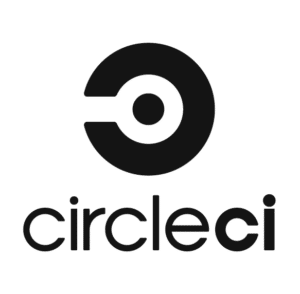
CircleCI is a build automation server that focuses on the builds’ performance. Unlike Jenkins, it is a proprietary solution with a freemium licensing model. The free plan provides 6000 minutes of build per month, making it one of the products with the highest number of free minutes available for build compared to other CI/CD solutions in the market.
CircleCI is cloud-hosted, so there is no maintenance required from users. It also allows users to employ the new functionalities as soon as it is released. You do not need to maintain servers for running CircleCI. But there are also self-hosted runners available to run the CircleCI in the private servers.
Also, CircleCI has a better user experience, whereas Jenkins has a highly outdated console.
When using CircleCI, you can secure your CI/CD process with just one line of code using Spectral to enjoy maximum security, enforce security policies, and detect security lapses in real-time.

Bitbucket pipelines is an integrated CI/CD service built into Bitbucket, the source code management tool owned by Atlassian.
JIRA is an issue tracking tool that is also owned by Atlassian. When you track issues in JIRA and maintain source code in Bitbucket, Bitbucket pipelines are the best option for the CI/CD.
BitBucket pipelines have superior integrations with the JIRA and Bitbucket repository. It allows you to build, test, and deploy your application based on a configuration file in your project repository.
Also, it requires zero maintenance because Atlassian fully manages it. You can enable the Bitbucket pipeline by checking a Check Box on the repository project settings page. On the downside, this makes you dependent on Atlassian, so when something breaks in your pipeline, you need to wait until Atlassian fixes things.
If Bitbucket is your management tool of choice, you can easily secure the CI/CD process by integrating it with Spectral.
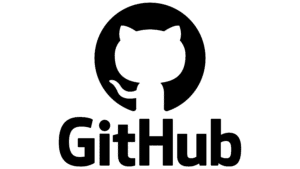
GitHub, the source code management tool owned by Microsoft, offers unlimited free private and public repositories. It also provides Github Actions to automate your software development workflow. The GitHub actions are available in a freemium model, with the free plan offering 2000 minutes of actions per month.
Github Actions are also fully managed service by GitHub. Hence, there is no effort required to maintain updates, and there is no need to manually scale the servers when there are more simultaneous builds at a time.
GitHub Actions can be triggered using the different events in the GitHub repository, such as code Push, New release, and new issue creation.
While Jenkins also supports building the code from the GitHub repository, using the GitHub actions for CI/CD is recommended when your source code is managed in a GitHub repository because of its tight integration with the GitHub repository.
While using the GitHub action for your CI/CD, you can incorporate security in the earlier build stages using Spectral.

JFrog platform offers a range of products to power the software supply chain, such as JFrog Pipelines, designed to automate and optimize the building, testing, and deployment of your software application.
JFrog Pipelines natively integrates with the JFrog platform and is available as a cloud-hosted version and an on-premises version. JFrog products are also available in the public marketplaces of AWS cloud, Google Cloud, and Azure cloud platforms.
JFrog’s cloud-hosted version is available as a freemium model, and the free plan offers 2000 minutes per month. Other JFrog versions are paid versions.
It contains prepackaged declarative steps that can be used to create pipelines easily. No manual scripting is necessary to create pipelines. Hence if you’re using the JFrog products to manage your artifacts, it is recommended to use the JFrog Pipeline for CI/CD.
While using the JFrog for your CI/CD, you can shift-left your JFrog security and integrate Spectral directly into your CI/CD pipeline to enforce policies and detect security issues in real-time.
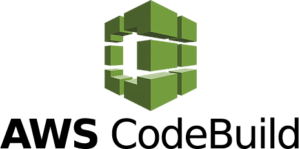
AWS CodeBuild is a fully managed continuous integration service that frees developers from the need to provision, manage, and scale their own build servers.
When using AWS CodeBuild, there is no need to deploy the build servers. It is a managed service that scales continuously and processes the build concurrently. Builds are not kept in the waiting queue due to the unavailability of the computing space. It provides prepackaged build environments that allow you to set up builds quickly. You can also set up a custom build environment with your existing tools like Jenkins.
It follows a pay-as-you-go model that enables users to pay only for the minutes used for building. Also, it provides 100 free minutes for building per month.
Here’s how Spectral integrates with your AWS CodeBuild pipeline so you can enjoy mind-blowing scan speeds and maximum security.
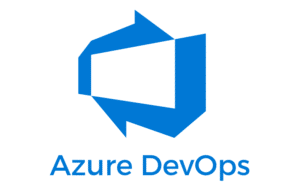
Azure DevOps services allow teams to plan work, collaborate on code development, and build and deploy applications. It provides services for developers, project managers, and other contributors to ship software in an agile way. Its freemium model provides 1,800 minutes of CI/CD per month, and some of the services available in Azure DevOps include:
It also has an extensions marketplace, containing many extensions built by the community, that allows you to integrate them with any other tools or services.
By integrating Azure DevOps with Spectral, you can control build status and mitigate vulnerabilities with ever-green updates and no maintenance (among other things!).

Gitlab is a DevOps platform that combines the ability to develop, secure, build and deploy in a single application.
It is an open-source, end-to-end software development platform with a built-in CI/CD tool, so you do not need to install it separately when using Gitlab for source code management. You can self-host Gitlab on your servers or host it on any cloud provider like AWS, Azure, or Google Cloud.
There is also a cloud-hosted version of Gitlab, and it operates on a freemium model. A free option for individual users provides 400 CI/CD minutes per month, or you can subscribe to a paid plan to use GitLab for teams.
With Spectral, you can mitigate vulnerabilities and orchestrate Gitlab security with the option of leveraging custom outputs such as JSON and CSV.

Google Cloud Build is a serverless CI/CD platform for quickly building, testing, and deploying software across all programming languages, including Java, Go, and Node.js. It provides multiple environment support, and its cloud-hosted version provides 120 free build minutes per day and native docker support. You can just import the existing docker file to get started with your CI/CD.
It also provides built-in integrations to Google Kubernetes Engine, App Engine, Firebase, and Cloud Functions. With these built-in integrations, you can implement Continuous Delivery seamlessly using Google Cloud Build.
While Google Cloud Build identifies the package vulnerabilities natively, you can implement Spectral with just one line of code to enforce additional security policies.

Travis CI is a hosted CI service used to build and test software projects hosted on GitHub and Bitbucket. It was the first CI as a service tool available in the market.
Travis CI is a cloud-hosted version of the CI tools. It is entirely free for open-source projects. For commercial projects, paid plans are available based on the number of concurrent builds you need at a time. An enterprise plan is also available for deploying a self-hosted version of the Travis CI.
It allows you to build and test your code in different environments and various machines running on different operating systems. While the Travis CI builds artifacts and checks code quality, there are no options available to identify security leakages in the code. By integrating Spectral for Travis CI builds, you can enforce security policies and detect security leakages in the code before any damage is done.
As is almost always the case, so too, in the world of CI/CD, different tools fit a different use cases. Choosing what’s right for you comes down to prioritizing your unique needs. For example, cloud-based CI/CD tools are growing in popularity because, among other things, they remove the need to dedicate people and resources to install, operate, and maintain CI/CD infrastructure. So if you’re a small team on a tight budget, this might be criteria to use for narrowing down your options.
Whichever tool is right for you at the moment, it all comes down to enabling your DevOps team to go from development to production while tackling unexpected glitches. That’s why all of the above tools are easy to integrate with Spectral, so you can protect your code, assets, and other infrastructures from exposed API keys, credentials, and high-risk security configurations from the get-go. Curious to learn more? Get in touch.

No single organization can master all trades, which is why their success hinges heavily on their vendors. And if vendors are crucial for your business operations,
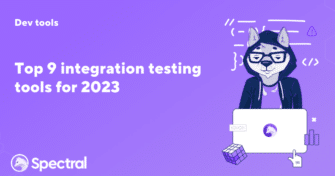
Integration is an indispensable aspect of modern software development. As software applications become more complex and interconnected, every component must work seamlessly together like a game

Modern companies are rapidly adopting cloud applications and services due to scalability, cost savings, and faster time to market. DevOps teams and developers must deliver fast,