Cloud Risk Management: The DevOps Guide
For DevOps software developers, navigating the cloud landscape without a clear understanding of risks is equivalent to walking into a minefield blindfolded. Cloud risk management, therefore,
Containerization is the most popular approach for all modern cloud deployment. This technology makes it possible to encapsulate application workloads as OS-agnostic containers. The result is a new breed of cloud-native applications running across any infrastructure, scaling up or down based on demand. Consequently, there is a need to orchestrate these containers to deliver maximum efficiency in workload execution.
Kubernetes is the de-facto platform for container orchestration as over 60% of organization have adopted Kubernetes worldwide. However, Kubernetes offers much more than an orchestration middleware. It packages the containers as a cohesive set of deployment objects to deliver application-specific services. Behind the scenes, everything is managed via kubectl.
kubectl is a CLI (Command Line Interface) tool for administering and managing a Kubernetes deployment. A Kubernetes deployment consists of one or more Kubernetes clusters. kubectl leverages the Kubernetes API to interact with the clusters.
At a broad level, kubectl can perform operations to deploy Kubernetes applications comprising one or more clusters, including creating, updating, and deleting cluster resources. It can also inspect and view the cluster resources. One of the fundamental resources of a Kubernetes cluster is a Pod. Understanding the concept of a Kubernetes Pod is imperative to maintaining an efficient Kubernetes-based system.
Let’s look at one such maintenance activity involving a Kubernetes Pod. More specifically, it involves administering the restart operations for the Pod, which is a crucial aspect of debugging a cluster. However, kubectl does not have a command for restarting a Pod, something like “kubectl restart pod”. That’s because the application’s functionality depends on the Pod’s health. Having an explicit command to restart a Pod increases the likelihood of unexpected application downtime caused by human oversight or error while executing the kubectl command.
But there is a workaround to perform restarts more efficiently and appropriately. Before getting into the specifics of it, let’s first understand the concept of Kubernetes Pod in little more detail.
A Kubernetes Pod is the most granular unit of a Kubernetes resource. It encapsulates the application workload and gets launched as part of a Kubernetes cluster deployment. Internally, it contains one or more containers that execute the business logic as part of handling an application service. Pods are part of a Node that represents the underlying computing environment.
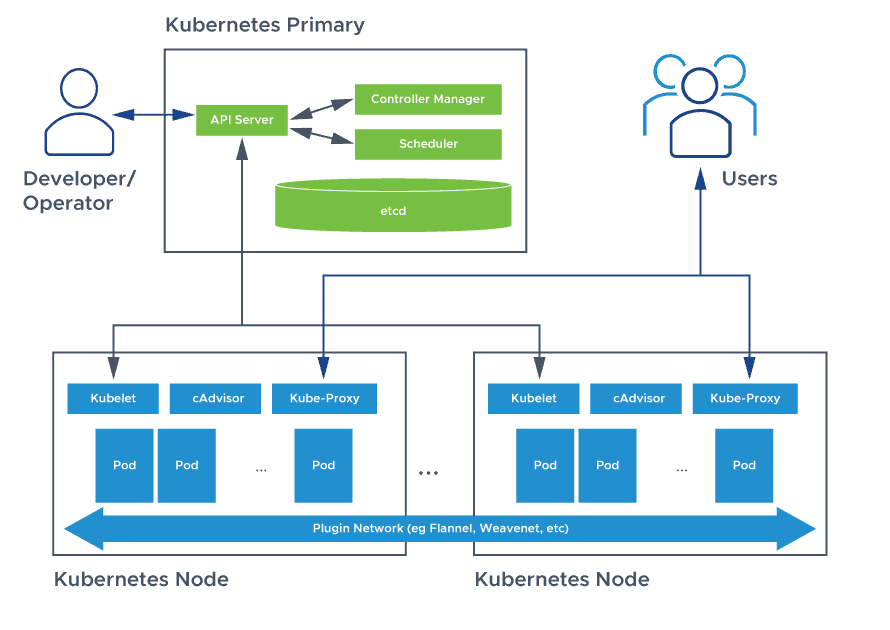
Pods are always deployed as replicated sets to allow multiple instances of an application service to run simultaneously. This arrangement makes it easy to manage the scale and ensures the service’s availability at all times. Replications of Pods and their instances are managed via the control plane of the Kubernetes cluster.
Kubernetes Pods follow a specific set of lifecycle phases. These phases represent the functional state of the pod.
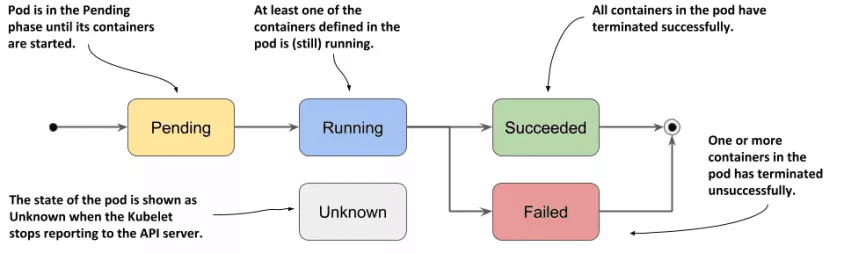
Under normal circumstances, a Pod starts in the “Pending” phase, followed by the “Running” phase, and continues to be in this phase as long as it does not move to the “Succeeded,” “Failed,” or “Unknown” phase.
While the lifecycle phases dictate the progression of the Pod’s acceptance into the cluster so that it can start serving requests, there are also a set of granular statuses for each Pod based on the state of its containers.
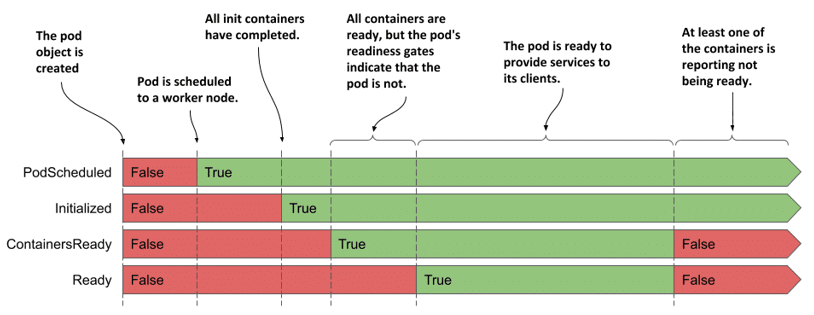
The conditions “Ready” and “ContainersReady” are most relevant during the “Running” phase. Others like “PodScheduled” and “Initialized” are relevant in the “Pending” phase of the Pod’s lifecycle.
Overall, the lifecycle phases and the condition statuses provide a good indication of the Pod’s health and whether it can serve the application.
There are certain situations where the Kubernetes Pod has to be restarted. Broadly, these situations can be categorized as normal and abnormal situations.
Normal scenarios correspond to incidents in a Kubernetes cluster’s usual operations and maintenance.
Abnormal scenarios arise due to incidents that have the potential to cause impairment in application functionality.
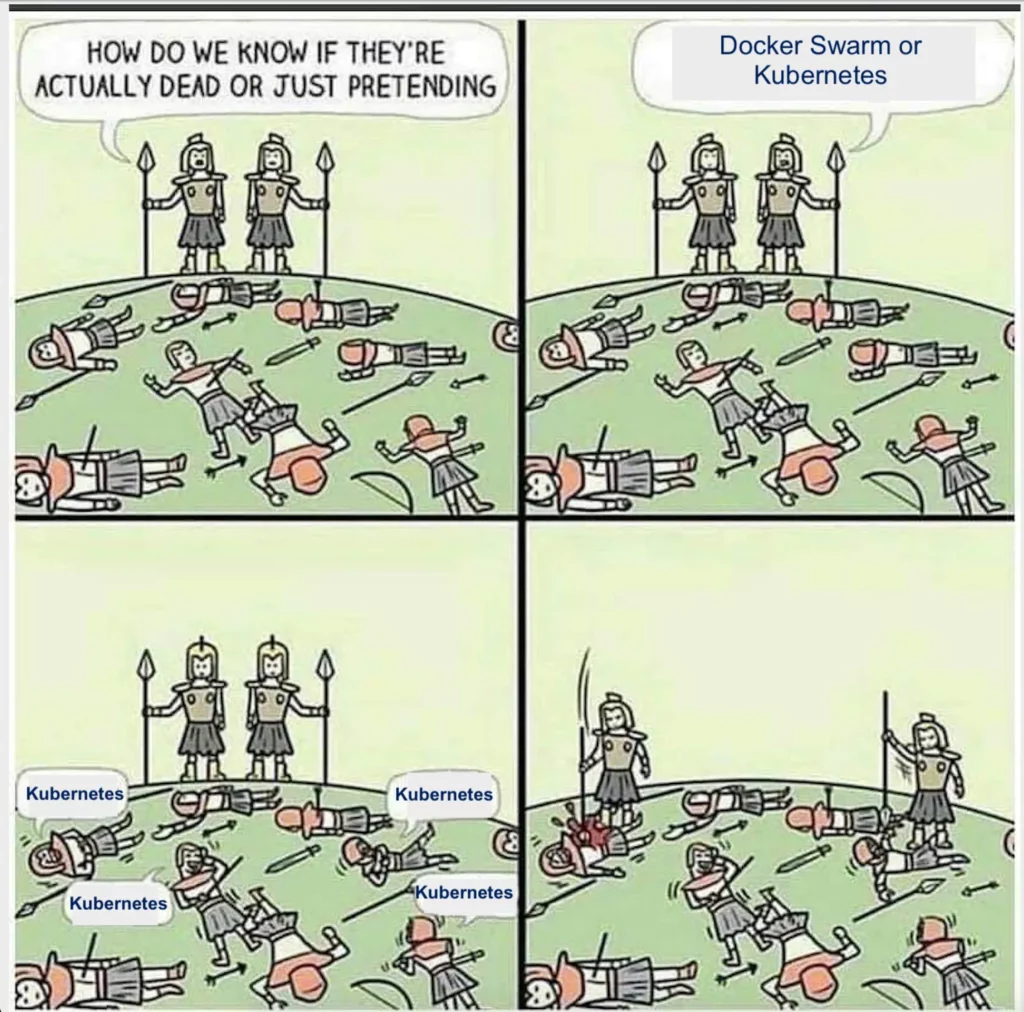
As stated earlier, there isn’t a direct way of restarting a Pod in kubectl command options. Instead, kubectl offers a few different approaches for different requirements. Here are some of the approaches to restarting a Pod.
The kubectl rollout restart command forces Kubernetes to create a new deployment which triggers an update. As part of this procedure, it updates all the Pods, one by one, in a controlled manner, ensuring that the application remains available, thereby minimizing the risk of downtime. This approach is best suited for production environments, where deployments are done with replica sets.
The kubectl scale command scales the number of Pods. It starts new Pods or gracefully terminates existing Pods based on the number of replicas specified in the command.
For example, the command:
kubectl scale --replicas=3 deployment/my-appThis command will set the number of replicas for the my-app Deployment to three. Kubernetes will then ensure three replicas of the Pods are assigned for the my-app Deployment. If there are currently fewer than three, it will start new Pods, and if there are more than three, it will terminate the extra Pods.
This command does not restart all the Pods. It simply adjusts the number of replica Pods for a specific deployment, stateful set, replica set, or replication controller. Therefore it should not be used for Pod restarts under abnormal situations.
It is possible to restart a Pod by deleting it with the kubectl delete Pod command. Deleting the Pod will kick in the current deployment configuration to be applied by Kubernetes to restart and redeploy the Pod. This approach is suitable during the development phase when developers are unit testing the containerized application logic running inside the Pod and want to restart it to debug issues.
The kubectl set env command updates the environment variables for a Kubernetes resource, such as a Deployment, ReplicaSet, or StatefulSet. While this command doesn’t explicitly restart any Pods, it updates the deployment configuration to include the environment variables. This, in turn, triggers a rollout resulting in the Pods being restarted with the new environment variables.
This approach is similar to the rollout restart since, internally, all the Pods are restarted in a controlled manner by Kubernetes. It can also be used as a hackish way to force a restart in an unusual situation where a restart is necessary to mitigate a security incident.
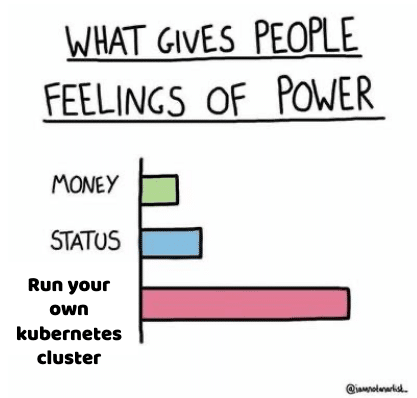
As explained through the various options of kubectl command, there are several ways of restarting a Pod. But there needs to be a strategy for performing Pod restarts, and it can be based on a few important considerations:
Service impact is always applicable in the case of a production deployment, where downtime is not an option. Rollout restart is the best option for such a case. However, scaled restart or pod deletion can be employed if the restart is required due to an abnormal scenario. It may cause a partial downtime depending upon the incoming user traffic to the application.
As for the project environment, development, integration, and staging do not serve actual users. Therefore you can use any of the kubectl restart options. In the case of the production environment, the restart option is primarily governed by the service impact.
The urgency of restart depends on the criticality of an exceptional situation that mandates some code or configuration changes in the Kubernetes deployment. Security incidents and the discovery of vulnerabilities are major causes of such situations. This is mostly applicable to production environments. However, to unearth such issues earlier in the development cycle, it is important to have a set of security strategies and tooling for Kubernetes in place.
With Spectral, it is easy to apply security checks for Kubernetes across all environments, starting with continuous monitoring of source code and static application security testing, to secure code from day zero of development to production deployment.
Try Spectral for free today.
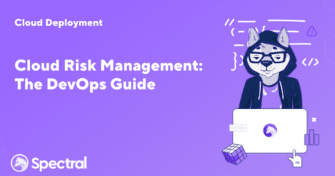
For DevOps software developers, navigating the cloud landscape without a clear understanding of risks is equivalent to walking into a minefield blindfolded. Cloud risk management, therefore,

The cloud gives you agility, speed, and flexibility – but it also opens new doors for attackers. For DevOps teams, every line of code, every container,
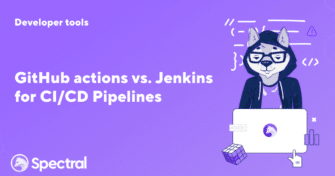
There’s an age-old saying you can tell an engineer’s age by their preferred CI/CD (continuous integration and continuous delivery) tool. Depending on who you talk to,