Top 10 Docker Vulnerability Scanners for 2023
Docker has revolutionized how developers work by offering a powerful platform for creating, shipping, and running container applications. It helps developers conquer the complexity of application
A buggy rollout or, even worse, a security breach can lead to user frustration, lost trust, and damaged reputation. To keep users happy and your brand protected, you need a robust deployment strategy that balances seamless updates with ironclad security.
32% of customers abandon a brand they love after just one negative interaction. For software teams, this means that every update is a high-stakes moment.
Can we ensure both a positive user experience and robust protection during every rollout? Blue-green and canary deployment strategies are designed to help developers address the challenges of delivering updates in live production environments.
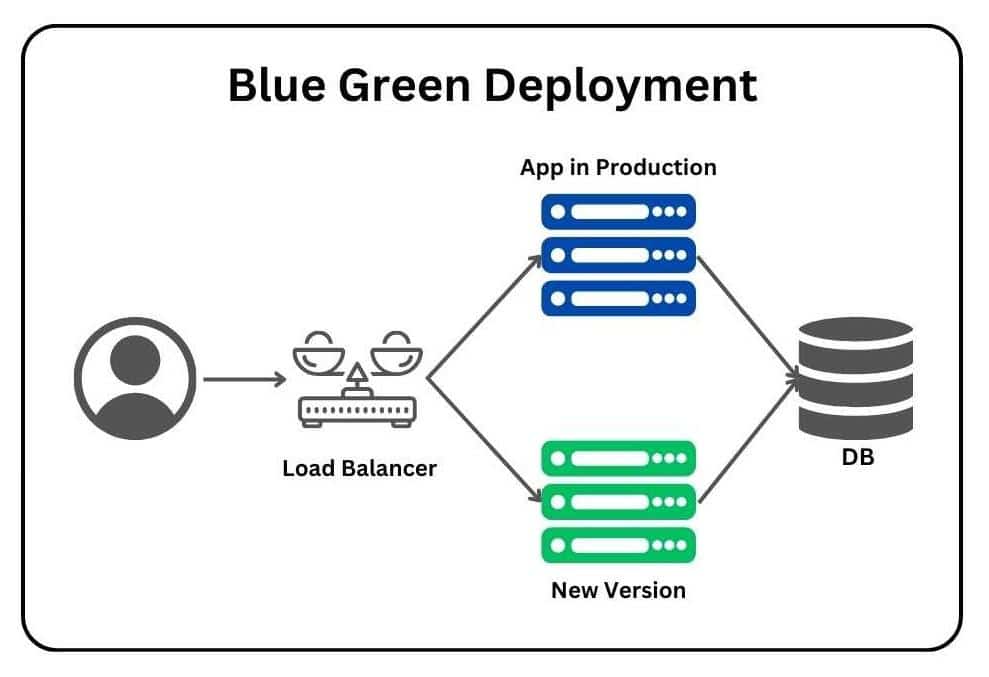
In the blue-green deployment approach, you have two identical copies of your live server:
One of these environments is active at any time, while the other is on standby. This deployment strategy lets you switch between these versions to update your app with minimal downtime.
Furthermore, it allows you to test the new version (green) while the current version (blue) runs. If anything goes wrong with the green, you can quickly switch back to the blue, ensuring a seamless experience for your users.
The blue-green deployment strategy offers several advantages, making it an attractive option for many organizations. Let’s delve into the specific benefits it provides:
While blue-green deployments offer a robust deployment strategy, there are some drawbacks to consider:
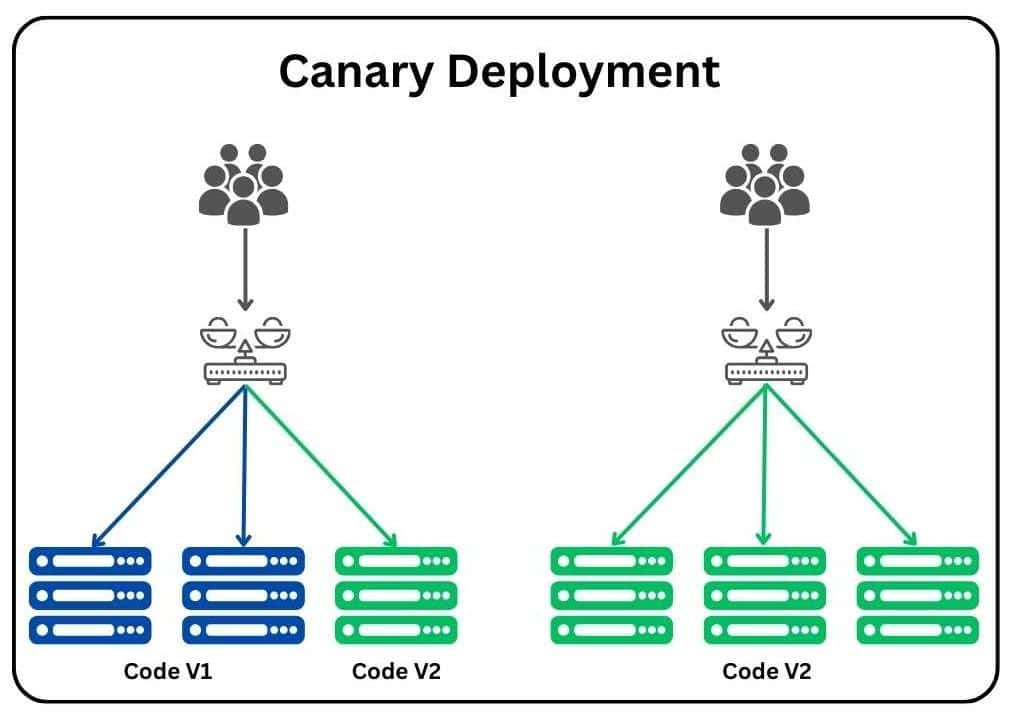
Canary deployment allows you to gradually roll out the changes to a small group of users. Then, once you are confident with the release, you can release it at full scale.
This strategy allows developers to test the new version under real-world conditions with a limited audience, helping to identify and fix any issues with minimal risk.
Canary deployments offer a way to control the rollout of new features or updates carefully. It will help to identify issues that only occur under a production load. However, traditional testing might miss hidden vulnerabilities like hardcoded credentials, misconfigurations, or sensitive data exposure.
Here’s a closer look at the specific advantages this strategy provides:
While canary deployments offer many benefits, it’s essential to be aware of the potential drawbacks associated with this approach:
Before deciding the best deployment method for your organization or application, you need to compare the pros and cons of each strategy based on your specific needs.
You can start by asking yourself some questions:
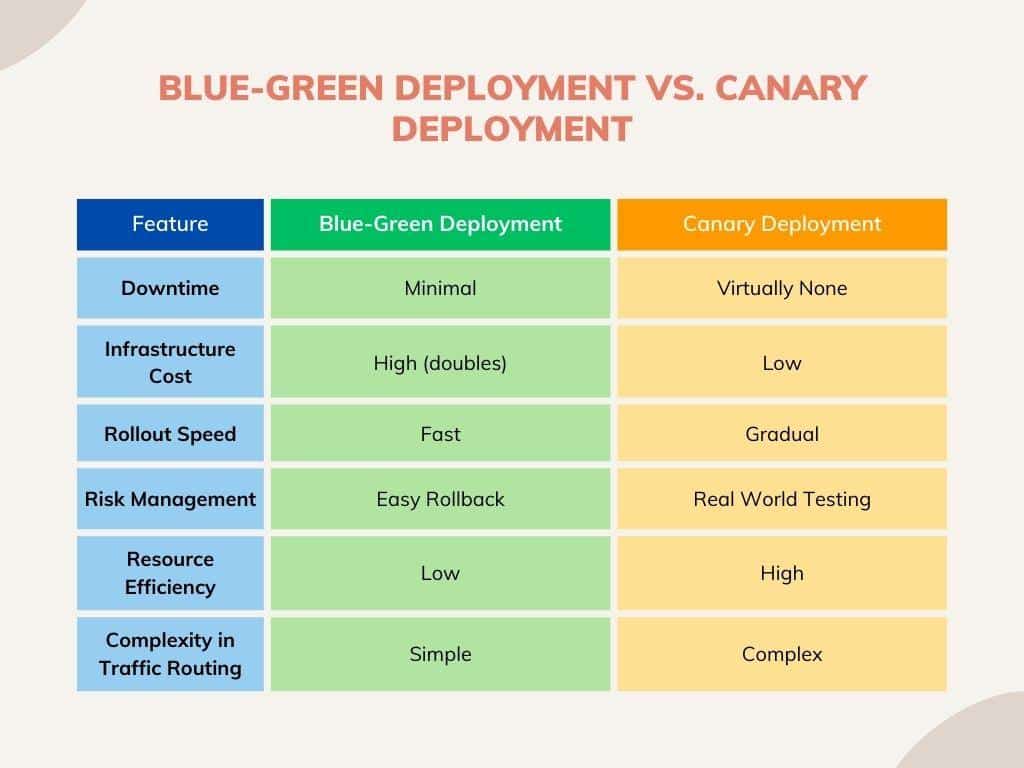
Blue-green deployment is ideally suited for critical applications that can’t afford any significant downtime. With minimal downtime, fast rollout, and easy rollback, blue-green deployments are ideal for applications like:
On the other hand, canary deployments are widely used for applications that require testing the impact of new updates or features on a small segment of users before a full rollout.
For example, canary deployment is ideal for applications like:
Given the complexity of modern software systems, developers are forced to look beyond blue-green and canary deployments and carefully consider cloud risk management strategies.
Here are three alternative deployment strategies you can use if blue-green deployment and canary are not quite right for your situation and business needs.
A hybrid approach combines blue-green and canary deployments. For example, a prominent online retail platform that regularly updates its infrastructure and introduces new features.
The platform utilizes blue-green deployment for critical upgrades, such as database enhancements or architectural modifications. On the other hand, when rolling out new features, such as a personalized recommendation engine, they can canary deployment.
This combination allows them to get the best out of both methods and balance the cost and reliability.
Feature toggles allow development teams to discreetly deploy new features, activating them without redeployment for specific user segments or environments.
For example, consider a social media platform rolling out a new dark mode feature. Instead of releasing it to everyone immediately, the platform uses a feature toggle to turn it on for a group of beta testers. This lets the team collect feedback, tweak the feature as needed, and implement privileged access controls to manage permissions associated with these new features.
Effective monitoring, enhanced by a well-integrated DevOps toolchain, helps you to detect security issues quickly, allowing for quick action, whether a rollback in a blue-green environment or halting the progression of a canary release.
Furthermore, monitoring allows you to track Key Performance Indicators (KPIs), like error rates and user satisfaction metrics. These KPIs are an essential part of measuring the impact of deployments on non functional requirements.
For example, a mobile banking app introduced a new feature to improve user sign-in. To check its impact, the team monitored essential aspects like how often people could successfully log in and whether there were any error messages. Soon, they noticed more log-in problems for users with older phones. Thanks to this quick insight, they could pause the update for those devices, look into the problem, and work on a solution.
Software deployment demands seamless updates and robust security. Blue-green and canary deployments offer distinct paths to achieving these goals, each with advantages and trade-offs. The key is understanding your application’s unique requirements and tolerance for downtime when deciding on the best strategy.
But even a perfectly executed deployment can’t guarantee security. Exposed secrets, misconfigurations, and hidden vulnerabilities pose constant threats. That’s where Spectral shines. Integrating Spectral into your deployment process gives you an invaluable safety net – automatically scanning your code and infrastructure for potential security risks. This empowers you to make updates with greater confidence.
Ready to experience the power of secure deployments? Create your free Spectral account today. Let us help you deliver seamless updates while protecting your application.
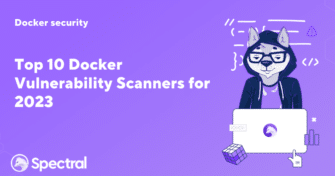
Docker has revolutionized how developers work by offering a powerful platform for creating, shipping, and running container applications. It helps developers conquer the complexity of application

The cloud gives you agility, speed, and flexibility – but it also opens new doors for attackers. For DevOps teams, every line of code, every container,
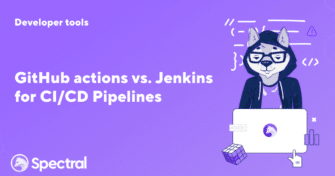
There’s an age-old saying you can tell an engineer’s age by their preferred CI/CD (continuous integration and continuous delivery) tool. Depending on who you talk to,