5 Bad Coding Habits That Leave Your Source Code Exposed
In 2020 the average cost of a data breach was $3.86 Million. There are many ways that you can be proactive about your security to prevent
Imagine you have a perfectly working Kubernetes cluster, and when everything seems on course, you get an “ImagePullBackOff” error. Although this is a popular issue in Kubernetes, understanding and troubleshooting the root cause can be a real headache.
Kubernetes is an open-source container orchestration platform originally developed by Google. Within the last few years, it has gained immense popularity among developers, achieving a 92% market share compared to other container orchestration tools.
However, despite its booming popularity, Kubernetes has its quirks and challenges.
So, in this article, we will discuss what ImagePullBackOff is, why it happens, and several tips you can follow to troubleshoot it with ease.
The demand for container-based application deployment over serverless is more than just a fleeting web development trend. The ImagePullBackOff error is a common issue in Kubernetes that happens when the kubelet agent struggles to fetch a container image from a registry.
When the Kubelet tries to start a pod, it first needs to pull the specified container image. If that pull fails, the kubelet will repeatedly retry pulling the image with an exponential backoff delay, leaving the pod stuck in an ImagePullBackOff status and unable to start correctly.
The error affects developers, DevOps engineers, or anyone operating a Kubernetes cluster trying to run pods that rely on container images stored in registries. Resolving it requires diagnosing the root cause of the failed image pull.
If you’re a beginner with Kubernetes, you can read our step-by-step guide to seamless Kubernetes deployment first.

The ImagePullBackOff error occurs when the Kubernetes kubelet agent fails to pull the container image for a pod from a registry. There are several potential reasons this can happen:
In all these cases, the kubelet will retry pulling the image with exponential backoff delays of up to five minutes. But, since the root cause is still present, the pod remains stuck in the ImagePullBackOff status, unable to start the container.
Of course, when you can troubleshoot ImagePullBackOff and your Kubernetes containers are running smoothly, you’ll still need to prioritize container security.
As mentioned, there are multiple reasons behind the ImagePullBackOff error. Here are a few tips to troubleshoot and fix it with minimum effort to keep up the speed of development.
Typos in the image name or tag specified in the pod spec are among the most common causes of ImagePullBackOff. For example, a pod defined like the one below will fail with ImagePullBackOff if there is no image with the name “myimage” or a typo in the name or tag.
apiVersion: v1 kind: Pod metadata: name: myapp spec: containers: - name: myapp image: myimage/myimage:latest
Always double-check that your pod spec’s image name and tag match the images in the container registry.
Kubelet and container runtime logs are literal treasures for developers trying to troubleshoot Kubernetes errors.
The kubelet log located at /var/log/syslog on nodes contains detailed information on the kubelet operations and errors. Look through these logs for messages related to pulling container images. For example, you may see errors like:
Error response from daemon: pull access denied for myregistry/myimage, repository does not exist or may require 'docker login': denied: requested access to the resource is denied.
This message indicates the kubelet failed to convince the container registry to hand over the image. It’s a classic example of authentication and authorization failure during the image pull.
The container runtime logs, such as Docker, also record errors during image retrieval. The Docker logs may contain more specific connectivity, authorization, or rate-limiting errors. For example:
toomanyrequests: Too Many Requests.
The above message indicates that there is a rate-limiting issue. It’s like the registry is telling you, “Slow down! You’re asking for images too quickly.” Carefully examining those logs can give you crucial information to pinpoint the root cause and save significant time on debugging.
Kubernetes nodes need network access to pull images from public or private registries. If your nodes can’t establish this connection, it could be due to some culprits like firewall rules, security group restrictions, or network policies blocking the path.
First, try manually pulling the image from a node using docker or podman.
docker pull myregistry.example.com/myimage:1.0
If this fails with network errors like “timeout” or “connection refused”, then there are connectivity issues between the node and the registry. Once you verify there is a network error, try the below steps:
You can also run a diagnostic pod that only attempts to access the registry URL:
kubectl run test --image=busybox --restart=Never --rm -it -- wget -O- http://myregistry.example.com
A successful connection will return the HTML of the registry’s homepage, while errors indicate network policy or firewall blocks from pods.
Kubelet requires adequate disk space on nodes to perform tasks like pulling and extracting container images. If the available disk space is running low, it can lead to failures during image pulls.
You can check the free disk space on nodes with df -h command. This command must be executed on the node level, and you need relevant permission to access the nodes.
Filesystem Size Used Avail Use% Mounted on /dev/sda1 20G 5.5G 13G 31% / tmpfs 1.9G 0 1.9G 0% /dev/shm /dev/sdb 100G 50G 50G 50% /data

Public container registries like Docker Hub use a set of rules called rate limits to prevent abuse of their free tiers. Mainly, these limits apply to anonymous or unauthenticated users, restricting the number of images that can be pulled within a specific time. If a Kubernetes cluster exceeds this rate limit, the registry may reject image pull requests, causing the kubelet to report ImagePullBackOff errors.
If your Kubernetes cluster pulls images from a private registry, you need to provide credentials to authenticate the cluster with the registry. If you don’t use proper credentials, image pulling will fail with the ImagePullBackOff error.
Create a Secret with credentials for the private registry.
kubectl create secret docker-registry regcred \ --docker-server=myprivateregistry.com \ --docker-username=myuser \ --docker-password=mypassword
Add the Secret to the Pod or ServiceAccount:
apiVersion: v1 kind: Pod ... imagePullSecrets: - name: regcred
Restart the Pod / Deployment
As a last resort, restarting the kubelet service on problematic nodes can clear failed image pull operations or connectivity issues.
sudo systemctl restart kubelet
After a restart, kubelet will initiate a fresh attempt to pull the required container images.
ImagePullBackOff is a frustrating issue developers often face when working with Kubernetes clusters. We’ve just discovered seven ways to troubleshoot it, but ImagePullBackOff can still be a huge headache for you. That’s why you should take a proactive approach to securing your clusters and prevent these errors from happening.
With Spectral’s automated scanning engine, you can detect misconfigurations, exposed secrets, and policy violations before they cause significant damage. Spectral integrates with CI/CD pipelines for rapid feedback on manifests, charts, and IaC before they deploy. Most importantly, developers gain the confidence to ship faster, knowing Spectral has their back and protects Kubernetes secrets.
Create your free account today to see how Spectral improves Kubernetes cluster security.

In 2020 the average cost of a data breach was $3.86 Million. There are many ways that you can be proactive about your security to prevent

For a long time, the best approach to network and data security was network segregation. If you protect your intranet from the Internet, there are significantly
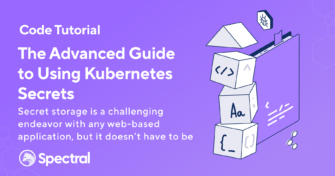
Did you know that Kubernetes is one of the leading open-source projects globally, boasting contributors from Google, Microsoft, and many other tech giants? Kubernetes enjoys the