Top 12 Open Source Code Security Tools
Open source software is everywhere. From your server to your fitness band. And it’s only becoming more common as over 90% of developers acknowledge using open
You know that sinking feeling after you hit “commit”? That moment when you suddenly wonder, “Wait, did I just accidentally expose an API key or hardcode a password?” We’ve all been there, and the risks are no joke. But here’s the good news—there’s a way to ditch that anxiety for good.
In 2023, GitHub’s automated scanning blocked over 12.8 million leaked secrets.
Code leaks are every developer’s worst nightmare. A single exposed API key or password can lead to a security breach that seriously impacts you and your company. But wouldn’t it be awesome if you could eliminate that fear and focus on what you do best – coding?
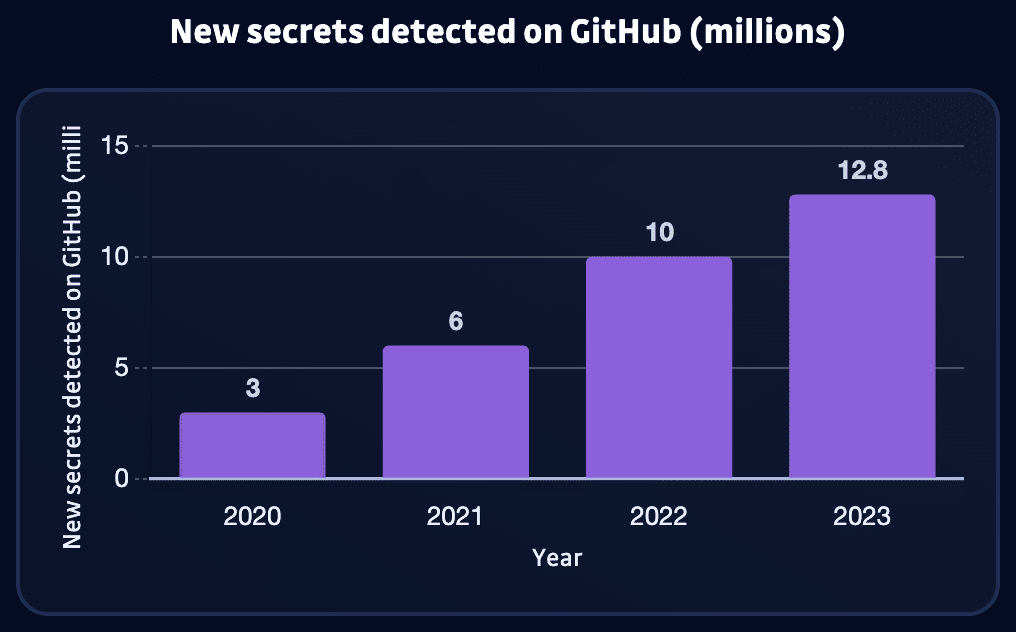
We’re not just talking about a little unauthorized access. With exposed secrets, attackers can steal or change your most critical data, crash your services, or even take control of your whole infrastructure. That kind of disaster costs are massive – lawsuits, fines, and the time and money to fix the mess. Worst of all, a breach can destroy your company’s reputation, and that kind of damage can last for years. Preventing leaks is a vital first step, but maintaining data security requires proactive monitoring and vulnerability detection beyond your codebase.
Git Secrets is a tool for preventing sensitive information from leaking into your code repositories. It focuses primarily on pre-commit scanning and pattern matching to achieve this.
Here’s how it works:
Customization is critical with Git Secrets. While it includes generic patterns to detect shared secrets, you can significantly enhance its effectiveness by defining custom patterns that align with the specific secret formats you use within your organization.
Getting started with Git Secrets is remarkably straightforward, ensuring you can quickly protect your codebase. In this guide, we’ll walk you through the installation and configuration process, empowering you to customize Git Secrets for maximum security within your organization.
The installation method for Git Secrets varies depending on your operating system. Here’s a breakdown of common environments:
// Linux apt-get install git-secrets // Windows git secrets --install -f // Use Git Bash // MacOS brew install git-secrets
Clone or initialize a new git project
git init
Generate an RSA key pair.
gpg --gen-key
Navigate into the project and initialize the git secret inside the project. It will generate a .gitsecret folder like the one below.
cd [project folder] git secret init
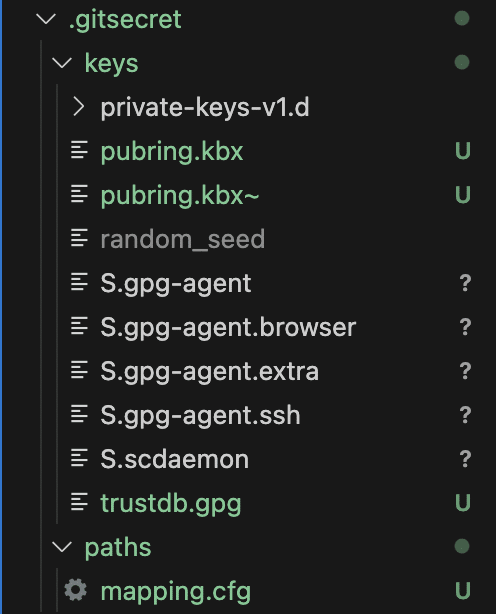
Add the users who should have permission to encrypt and decrypt. The command below adds users to a list managed by git-secret.
git secret tell [email address]
Encrypt files to automatically add them to your .gitignore.
git secret add apiKey.js
Now you can hide and reveal the secret file using the below commands:
// Hide git secret hide // Reveal git secret reveal
By default, Git Secrets can automatically detect standard secret formats like API keys, access tokens, and database credentials. However, to maximize effectiveness, you must customize these patterns to match the specific secret formats used within your organization.
Using the Git Secrets configuration file (.git-secrets.yml) allows you to define custom patterns using regular expressions. Here is an example of a pattern for identifying the AWS basic auth value:
pattern: ^(\"|')?Basic [A-Za-z0-9\\+=]{60}(\"|')?$
Resources like the OWASP Cheat Sheet for Secure Coding provide valuable guidance on identifying common secret patterns.
Git Secrets is a powerful tool, but following configuration best practices to unleash its full potential is crucial. Here are three essential techniques to maximize its effectiveness:
Here is an example:
const apiKey = process.env.API_KEY;
To harness Git Secrets’ protective power, you must integrate it strategically throughout your development workflow. Let’s explore key integration points for increased code security.
Pre-commit hooks are the first line of defense, catching and preventing potential secret leaks as soon as possible.
Git Secrets catches mistakes when a developer attempts a commit, preventing them from spreading to your shared codebase. This immediate feedback promotes rapid fixes and strengthens secure coding habits across your team.
Git Secrets adds robust scrutiny to your CI/CD pipelines, scanning every pull request and merge for potential secret leaks.
This integration allows you to enforce consistent security standards across your entire codebase, minimizing the risk of a costly breach due to an undetected secret. CI/CD integration is easily achievable with popular tools like Jenkins, CircleCI, and Travis CI.
Pre-commit hooks and CI/CD integration are crucial for ongoing security, but to address secrets already in your codebase, you’ll need additional tools like Git Secrets.
Regularly scan your code history with Git Secrets to expose potential secrets you may have missed initially. This proactive approach lets you quickly identify and neutralize vulnerabilities, preventing exploitation. Schedule full scans of your repositories during off-peak hours for maximum coverage and minimal resource impact.
Maintaining the security of sensitive data like API keys, tokens, and credentials is a crucial challenge within modern development environments. Accidentally committing these secrets to a code repository, especially a publicly accessible one, can have severe consequences.
Git Secrets focuses on direct secret detection, while platforms like Spectral broaden your protection. Code security is essential, but secure data access management is equally critical. Regularly conducting user access reviews helps prevent unauthorized access, even if some secrets are compromised. To further minimize risk, consider the benefits of Just-in-Time (JIT) access management for privileged accounts.
A robust security strategy involves not just tools, but continuous improvement of your development practices. The DevSecOps Maturity Model (DSOMM) can guide this evolution. Beyond code analysis, solutions like Data Security Posture Management (DSPM) continuously assess your overall data infrastructure.
While Git Secrets is a valuable tool, security is an ongoing process. Here’s how to optimize it through secure secrets management and code hygiene.
To manage secrets securely, avoid hardcoding them in your source code. Instead, use environment variables or a secrets management tool.
require('dotenv').config();
const apiKey = process.env.API_KEY;
Note: Ensure .env files are listed in your .gitignore to prevent accidental commits.
import boto3
client = boto3.client('secretsmanager', region_name='us-west-2')
get_secret_value_response = client.get_secret_value(SecretId='mySecretId')
Maintain clean code practices to minimize the risk of secrets exposure by doing the following.
1. Regular Expressions for Detection
Customize Git Secrets to detect proprietary secret patterns by adding custom patterns to your .git-secrets configuration. Example of an AWS secret key:
git secrets --add 'AKIA[0-9A-Z]{16}'
2. Pre-commit Hook Setup
Equip every developer’s repository with Git Secrets by automating its setup in your project’s README or a setup script.
#!/bin/bash # Setup Git Secrets for new clones git secrets --install git secrets --register-aws git secrets --add 'custom-pattern-here'
3. Refactor for environment variables
To reduce secret exposure, refactor your code to retrieve frequently-used secrets from environment variables.
4. Principle of least privilege
Follow the principle of least privilege – grant your code only the necessary permissions to function. This proactive approach reduces the impact of potential secret leaks.
Code leaks aren’t just a technical headache—they directly threaten your business. Exposed secrets can lead to costly breaches, damage your hard-earned reputation, and even result in legal repercussions. Git Secrets offers a proactive solution, but its effectiveness is maximized when combined with broader DevSecOps best practices.
While Git Secrets is a powerful tool, a comprehensive security strategy goes beyond preventing accidental leaks. SpectralOps can uncover hidden vulnerabilities, misconfigurations, and compliance risks, offering a broader safety net.
Ready to protect your code and prevent leaks? Start with a free Spectral account today.
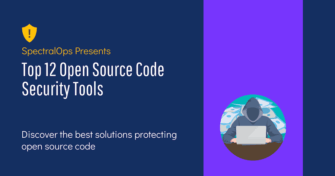
Open source software is everywhere. From your server to your fitness band. And it’s only becoming more common as over 90% of developers acknowledge using open
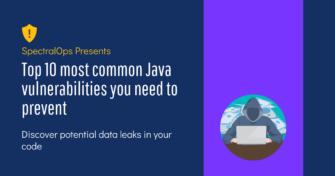
It’s easy to think that our code is secure. Vulnerabilities or potential exploits are often the things we think about last. Most of the time, our
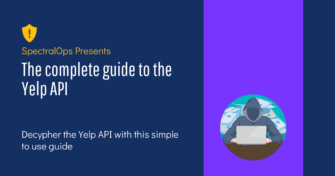
Part of the Spectral API Security Series Yelp.com is one of the most influential crowdsourcing sites for businesses. The company is worth just over one billion