Top 10 Docker Vulnerability Scanners for 2023
Docker has revolutionized how developers work by offering a powerful platform for creating, shipping, and running container applications. It helps developers conquer the complexity of application
Severless is excellent, right? Faster development and less infrastructure hassle – but those AWS Lambda costs can sneak up on you.
Over 70% of AWS customers are using serverless now.
Seems like everyone’s jumping on the serverless bandwagon – and for good reason. It speeds up development and cuts down on the nitty-gritty infrastructure stuff. All this is a developer’s dream in a lot of ways.
Before diving into all the advantages of AWS Lambda (and those bills start to stack up), let’s break down how it works and how those costs add up. That way, we can figure out the best ways to keep things under control.
AWS Lambda is a serverless computing service from Amazon. Instead of managing your servers, Lambda lets you run code responding to events like file uploads, API requests, and database changes. Lambda handles the servers, scaling, and maintenance entirely behind the scenes.
AWS Lambda’s flexibility and integration capabilities make it an excellent fit for enhancing your security posture. You can build more robust and secure applications by strategically integrating security measures into your serverless code and its surrounding ecosystem.
Here’s how Lambda specifically supports critical security practices:
Integrating security into your Lambda functions offers a significant advantage. CI/CD integration automatically scans your code with every update, preventing vulnerabilities. Shift-left security empowers you to address issues early, saving you from future headaches.
Furthermore, Lambda helps you safeguard your most sensitive assets. Secrets protection actively scans your code and configurations to help prevent leaks of critical API keys, credentials, and other data that attackers could exploit. Public blindspot monitoring extends your vigilance beyond your codebase, helping you identify exposed resources and vulnerabilities in external repositories or cloud services that could put your applications at risk.
AWS Lambda’s pricing is usage-based, meaning you only pay for the time your code runs. Here’s the breakdown:
These factors are combined to calculate your costs, which vary slightly based on region and architecture.
Example: Currently, on the US East Coast, it costs $0.0000166667 for every GB-second of compute time for an x86-based function, plus $0.20 per million requests.
You can control the memory allocation for your function. Optimizing this is key. If you allocate too much memory or your code is inefficient, you could end up paying significantly more than necessary.
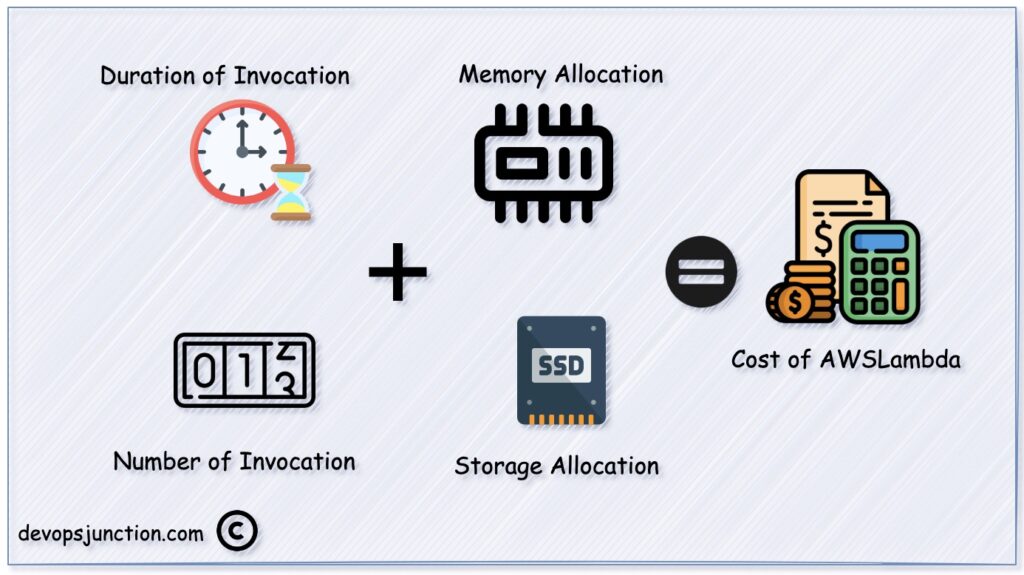
Overlooked security flaws in your AWS Lambda setup can lead to unexpectedly high costs, going beyond the immediate risks of a security breach.
How Misconfigurations Drive Up Lambda Costs:
Preventing Unexpected Expenses:
Proactively address these key areas to avoid surprises in your Lambda bill:
Optimizing your Lambda functions can make a huge difference in your AWS bill. Here are the top 3 methods to help optimize AWS Lambda costs.
Finding the ideal memory allocation is the key to optimizing cost and performance in your Lambda functions. Too much, and you’ll overpay; too little, and your function’s performance will suffer.
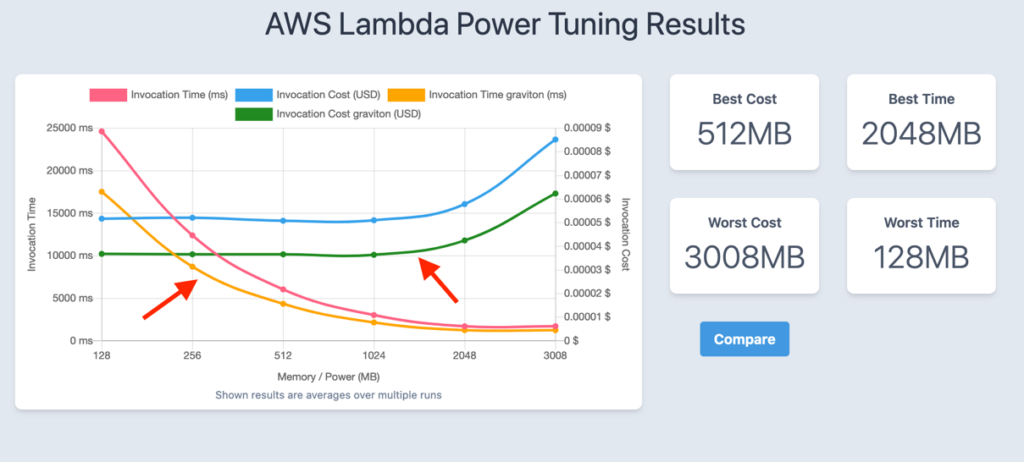
Amazon charges you each time your Lambda function runs (invocations). Here’s how to minimize those calls and reduce costs:
More efficient code is always better than efficient code. That said, there’s only so much time developers should be spending on making code cost-effective once it runs.
You can improve application performance and lower costs with a helpful Amazon tool called CodeGuru Profiler. This helpful tool identifies your application’s most “expensive” lines of code and provides recommendations to optimize your application for reduced AWS Lambda expenses.
AWS Lambda’s usage-based pricing can lead to unexpected expenses if left unchecked. Closely monitoring your usage metrics is essential for budget control and optimization. Fortunately, AWS automatically tracks these metrics through its CloudWatch service.
CloudWatch provides valuable data to help you understand and manage your Lambda costs:
This data empowers you to:
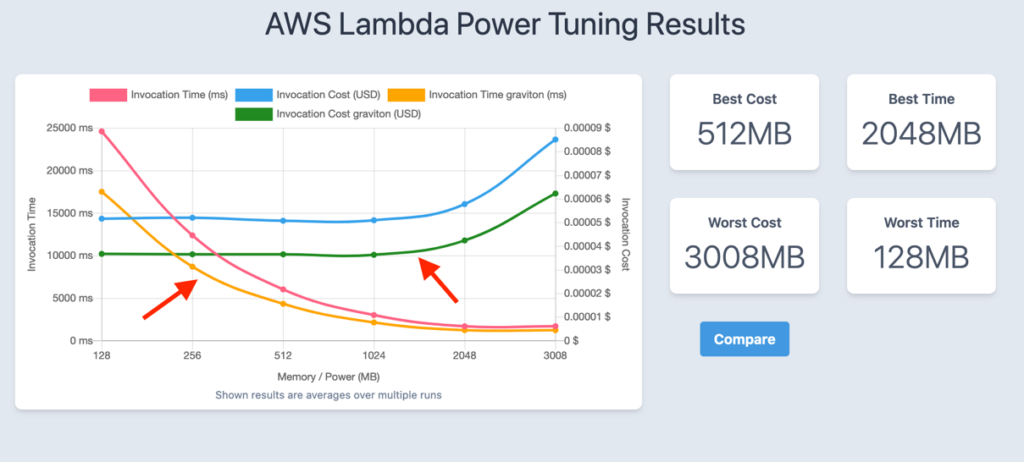
For functions with predictable usage patterns, consider Lambda Reserved Concurrency. This feature lets you set a maximum number of concurrent instances for a function, ensuring consistent performance even during traffic surges.
Seems counterintuitive, Right? At first, it might seem more expensive to have instances always running. However, in specific situations, Reserved Concurrency can save you money and prevent these problems:
Analyzing Lambda costs through CloudWatch can be a time-sink, especially when you have many small functions across different applications. Luckily, there are tools to help you stay informed without manually checking CloudWatch all the time.
Alarms and budgets complement each other nicely. Alarms are great for sudden spikes, while budgets provide long-term tracking. Set broad alarms and budgets initially, then refine them as you better understand your Lambda usage patterns.
Balancing cost and security in AWS Lambda can be a constant challenge. Misconfigurations and exposed secrets can quickly lead to skyrocketing costs or severe breaches.
Spectral simplifies this process. This developer-centric solution proactively addresses risks, empowering you to use Lambda confidently. It integrates seamlessly into your workflow, detecting misconfigurations, uncovering hidden secrets, and even scanning external sources for vulnerabilities – ensuring both security and cost-efficiency.
Ready to try Spectral? Start with a free account.
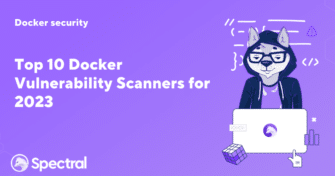
Docker has revolutionized how developers work by offering a powerful platform for creating, shipping, and running container applications. It helps developers conquer the complexity of application

The cloud gives you agility, speed, and flexibility – but it also opens new doors for attackers. For DevOps teams, every line of code, every container,
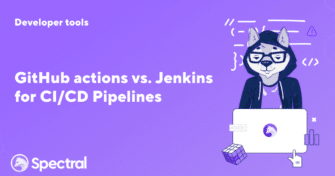
There’s an age-old saying you can tell an engineer’s age by their preferred CI/CD (continuous integration and continuous delivery) tool. Depending on who you talk to,