What is OS Hardening and How Can Developers Implement it
As cyber threats become increasingly advanced and complex, organizations are forced to adopt a military attitude of ‘war footing’ to secure their systems and servers. Although
AI code generators are revolutionizing the way developers write and maintain code. These advanced tools leverage machine learning (ML) and natural language processing (NLP) to significantly boost productivity, improve code quality, and enhance security. However, they can sometimes introduce subtle vulnerabilities if not carefully monitored.
With generative AI, software developers can complete coding tasks up to x2 faster. This dramatic increase in efficiency allows developers to focus more on complex problem-solving and innovation than routine coding tasks.
Choosing the right AI code generator as a developer and robust security measures can streamline your workflow and help you deliver high-quality software faster and more securely.
AI code generators leverage sophisticated technologies, such as machine learning and natural language processing, to assist developers in writing code more efficiently. These tools are trained on vast datasets containing millions of lines of code from various programming languages and frameworks. As a result, they acquire knowledge of coding patterns, best practices, and common errors, which allows them to produce code snippets that are both contextually appropriate and accurate.
Capabilities of AI Code Generators:
Choosing the right AI code generator involves evaluating several critical factors to ensure it aligns with your development needs and enhances your workflow.
A versatile code generator should support multiple languages, such as Python, JavaScript, Java, C++, and more. This ensures that you can rely on a single tool for various projects without needing to switch between different generators.
Look for comprehensive features that enhance your coding workflow. Key features include code completion, error detection, and refactoring capabilities. Advanced features like natural language to code translation and integration with version control systems can also be highly beneficial. Additionally, incorporating tools that focus on detecting vulnerabilities can ensure your code remains secure.
The AI code generator should be user-friendly and seamlessly integrated with your existing development environment and tools. Compatibility with popular IDEs (Integrated Development Environments) like Visual Studio Code, IntelliJ, or Eclipse ensures a smooth workflow. The tool should also offer intuitive interfaces and minimal setup requirements.
Evaluate the cost of the AI code generator against the features and benefits it offers. Some tools provide free versions with limited features, while others require a subscription. Ensure the pricing aligns with your budget and offers good value for the capabilities.
A strong user community and robust support system are vital. Check for available documentation, tutorials, forums, and customer support options. Active community support can help resolve issues quickly and provide valuable insights and tips.
Security is paramount, especially when dealing with proprietary or sensitive code. Choose AI code generators that prioritize data privacy and have robust security measures. It’s also important to address security issues specific to AI-generated code to ensure the overall safety and integrity of your codebase. Features like secure code suggestions and compliance with industry standards help ensure your code remains safe and secure. For comprehensive protection, consider tools that offer end-to-end security solutions or make sure to run SAST or SCA scans specifically to cover AI generated code.
When selecting an AI code generator, consider the following additional factors to ensure the tool fits your specific needs:
Microsoft’s IntelliCode enhances Visual Studio with AI-assisted code completions, suggestions, and refactoring options based on best practices learned from thousands of open-source projects.
Strengths and Weaknesses: The integration with Visual Studio provides a seamless experience for .NET developers, but its utility is restricted to users of this IDE, limiting its application in broader development environments.
Ideal Use Cases: IntelliCode is ideal for .NET developers seeking to enhance productivity and code quality within the Visual Studio ecosystem.
Pricing: Free with Visual Studio; some advanced features may require Visual Studio subscriptions.
As a direct application of OpenAI Codex, GitHub Copilot integrates with the developer’s IDE, providing real-time code suggestions. It’s designed to understand and predict developer needs based on the current coding context.
Strengths and Weaknesses: Copilot excels in integrating seamlessly with development workflows, particularly in Visual Studio Code. While it boosts productivity by suggesting complete lines or blocks of code, its suggestions may occasionally require manual review to ensure accuracy and relevance. Additionally, manually reviewing these suggestions for security vulnerabilities is crucial, as AI-generated code can sometimes overlook specific security nuances. Employing secure coding practices can mitigate these risks effectively.
Ideal Use Cases: GitHub Copilot shines in environments where rapid development and iterative testing are common, such as startup prototypes or educational settings where learning new coding standards and practices quickly is beneficial.
Pricing: Subscription-based, starting at $10/month.
Tabnine offers AI-driven code completions across a wide variety of programming languages and IDEs using deep learning algorithms. It supports local (offline) and cloud-based processing, providing flexibility based on privacy and speed needs.
Strengths and Weaknesses: Known for its robust support across different IDEs, Tabnine helps reduce coding errors and speeds up the development process. The primary limitation is the essential feature set in the free version, which may prompt upgrades to paid plans for full functionality.
Ideal Use Cases: Tabnine is ideal for individual developers and teams who need reliable code assistance across various IDEs and programming environments, enhancing both learning curves and productivity.
Pricing: A free version with basic features; Pro plans start at $12/month.
Developed by Amazon, Q Developer integrates closely with AWS services, offering code suggestions optimized for cloud applications and incorporating best practices for scalability and security.
Strengths and Weaknesses: Its deep integration with AWS provides a streamlined experience for cloud developers but may be less beneficial for projects outside the AWS ecosystem. The tool’s focus on AWS services limits its utility in diverse development contexts.
Ideal Use Cases: CodeWhisperer is particularly effective for teams embedded in the AWS infrastructure, developing cloud-native applications that require integration with various AWS services.
Pricing: Pricing details are available through AWS and are often bundled with other AWS services.
Replit is an online IDE that supports collaborative coding and AI-based code assistance. It’s designed to facilitate coding education and collaborative projects with built-in support for real-time collaboration and instant deployment.
Strengths and Weaknesses: Its strength lies in enabling remote teams and educational groups to collaborate in real-time on projects. However, its AI-powered code suggestions sometimes lag behind those of more specialized AI coding tools in terms of depth and accuracy.
Ideal Use Cases: Replit is best suited for educational purposes, remote coding boot camps, and projects where real-time collaboration is critical.
Pricing: Free tier available; Pro plans start at $7/month.
ChatGPT community-driven GPT for code generation.
Developed by OpenAI, ChatGPT can generate code snippets, debug code, and explain complex code concepts interactively, making it a versatile assistant in coding challenges.
Strengths and Weaknesses: ChatGPT excels in providing detailed explanations and generating educational content, which makes it an invaluable learning tool. However, it can be less effective in real-time code optimization and handling specific or niche programming tasks.
Ideal Use Cases: ChatGPT is ideal for beginners and educational environments where understanding programming concepts and learning through interaction is more valuable than merely generating code.
Pricing: Free access with limited capabilities; premium access available with OpenAI subscription.
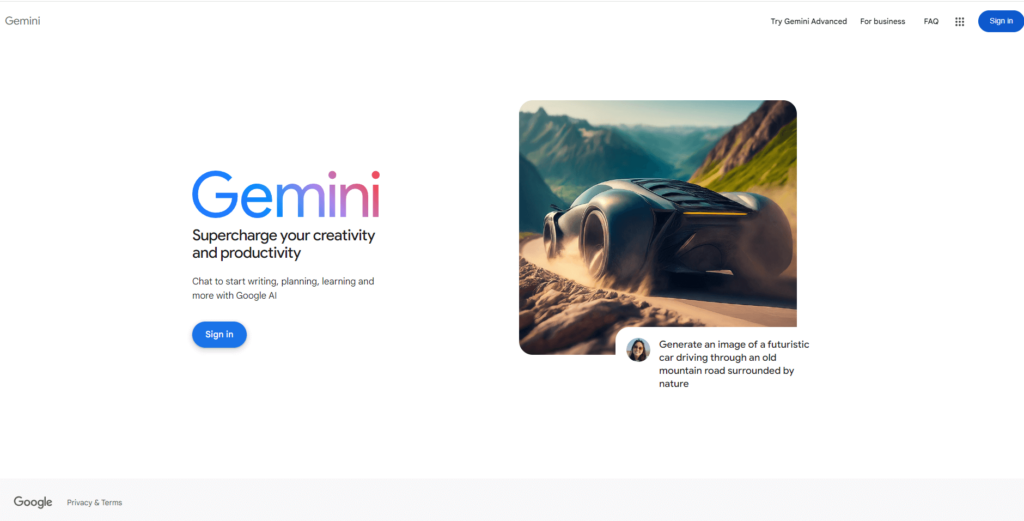
Gemini focuses on intelligent code completions and sophisticated refactoring tools that learn from the individual developer’s codebase, offering suggestions that improve code quality and maintainability.
Strengths and Weaknesses: Its advanced refactoring capabilities are a major strength, helping maintain and improve legacy codebases efficiently. However, the learning curve for effectively integrating Gemini into daily workflows can be steep for some users.
Ideal Use Cases: Gemini is most beneficial for projects requiring frequent refactoring and quality improvements in code, particularly in large or legacy codebases.
Pricing: Details available upon request; generally, subscription-based.
CodeT5, designed around a transformer-based model, specializes in understanding and generating programming languages, providing functionalities like code summarization, generation, and translation.
Strengths and Weaknesses: This tool is proficient in generating documentation and summarizing existing code, which helps in maintaining and understanding large codebases. Its limitations are more apparent in dynamic coding situations where immediate feedback and suggestions are required.
Ideal Use Cases: CodeT5 is particularly useful for developers working on documentation-heavy projects or needing to maintain and understand large, complex codebases.
Pricing: Open-source and free to use.
AI code generators provide remarkable advancements in software development, improving efficiency and code quality. However, it’s important to be aware of the security challenges they can introduce. Ensuring that AI-generated code is thoroughly reviewed and secure is essential for maintaining high standards and protecting your projects.
Spectral provides the perfect solution to complement AI code generators, offering advanced security and compliance features that safeguard your code. By integrating Spectral into your workflow, you can collaborate more effectively, ensuring that AI-generated code is thoroughly reviewed and secure. Embrace the power of AI with the assurance of Spectral’s security solutions. Elevate your development process with Spectral and protect your codebase from potential risks.

As cyber threats become increasingly advanced and complex, organizations are forced to adopt a military attitude of ‘war footing’ to secure their systems and servers. Although

Modern companies are rapidly adopting cloud applications and services due to scalability, cost savings, and faster time to market. DevOps teams and developers must deliver fast,

DevOps teams are one of the most essential links in the software development chain. It seems like they have a hand in everything that takes place