Circle.ci vs Jenkins: Battle of the CI/CDs
Continuous integration and delivery are necessary in any production level software development process. CI/CD are more than just buzzwords. Rather, it is a fully-fledged methodology of
The statistics support Microsoft CEO Satya Nadella’s claim that “every company is a software company.” The average enterprise was already deploying 464 custom applications back in 2017, and that number has likely been growing for the past five years with apps designed to meet unique business needs and support daily tasks and processes as they increasingly move online. But how can you get the most from both your custom and purchased applications and ensure they always provide a consistent user experience while remaining secure? Application management is the answer–and here are nine things you should know about it.
Application management is a set of processes that cover the operation, maintenance, version control, and updates across a software application’s lifecycle. Some of these apps are mission-critical—that is, the normal operation of your business depends on them working whenever they’re needed. Other apps aren’t mission-critical but serve important functions in contributing to the smooth running of operations and, in the long term, to the success of an organization.
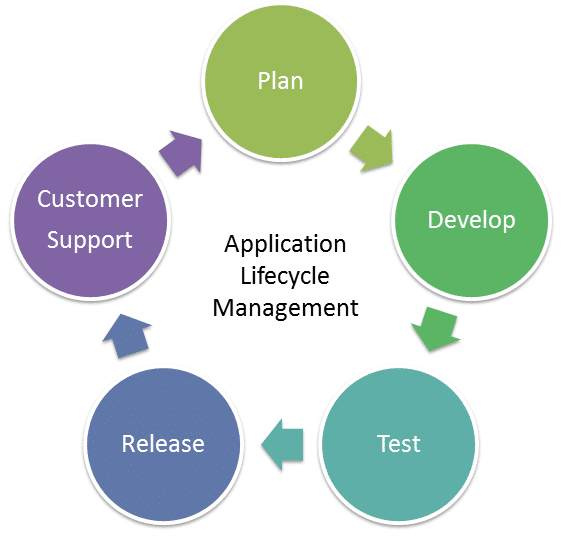
Regardless of an app’s individual importance, application management ensures it runs smoothly, predictably, and securely from the moment you deploy it in production until it becomes obsolete. That’s why application management is vital for a range of business stakeholders, including:
With the average lifespan of software being somewhere around 10 years or less, application management affects many stakeholders over quite a lengthy period, and that’s just for one app. Remember, your company likely has hundreds of custom apps to manage alongside any commercially purchased software. Moving on, here are nine useful things you need to know about application management to help you do that successfully.
As with many areas of technology, confusion often arises in what people mean by application management. Whether acronym overload or unclear communication is to blame, it’s important to distinguish application management from other domains for which people mistakenly interchange its use:
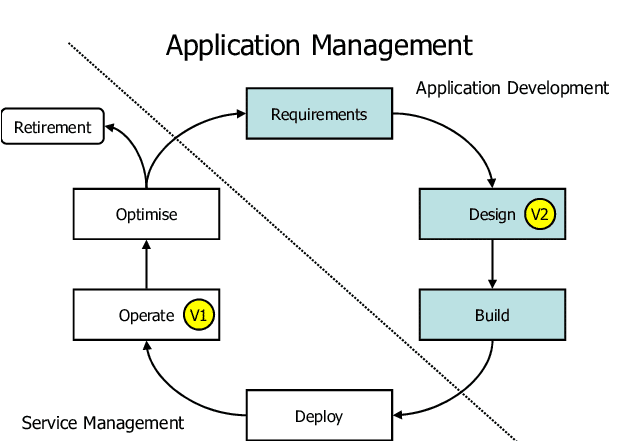
It’s feasible for each of these distinct domains to co-exist alongside application management in your business, but application management plays the most central role of them all in today’s software-led companies.
Whether you outsource or not, an application management system always proves a useful tool. Using an application management service depends on whether you have the resources and budget to manage everything on your own. Most businesses need some degree of IT support to address hardware issues.
Every business thrives on innovation. Introducing a new process, replacing an existing process with a better one, or coming up with new ideas for products and services all have the power to boost your bottom line. These bottom-line impacts include revenue increases, substantial cost reductions, or productivity improvements.
The ability to innovate depends as much on your organization’s technology ecosystem as on the brainpower of your people. When applications are mismanaged or not managed at all, vital business functions are either absent or become sources of frustration. IT resources become stretched, and the platform for coming up with ideas isn’t there.
The attention to user experience from application management and the addition of new features help spark new ideas by making it seamless for end-users to interact with business apps. Meanwhile, proactive maintenance, monitoring, and updates free up time spent in meetings figuring out how to fix problems with applications to instead focus on innovation and growth.
It’s important to remember that application management has a role to play in every business app, whether it’s custom-developed or purchased. The role of anyone involved in application management calls for technical knowledge and expertise in designing, testing, managing, and improving applications while ensuring the necessary resources support the delivery of those applications throughout their lifecycle.
If all that sounds like a mouthful, well, there’s no getting around the fact that application management isn’t for everyone. It’s by no means a certainty that you’ll already have the necessary level of human resources needed for application management in-house. Hiring a designated professional is one way to go about it, but managing all your apps might be overwhelming for a one-man show. Building up a team is another possible avenue. Probably the most efficient route is to opt for a third-party service provider to perform these functions.
Addressing suboptimal application performance before users notice it and avoiding potential downtime are important benefits of application management. One study reported the cost of downtime to high-priority applications is $67,651 per hour. When the app’s users are paying customers, reputational costs drive up this figure.
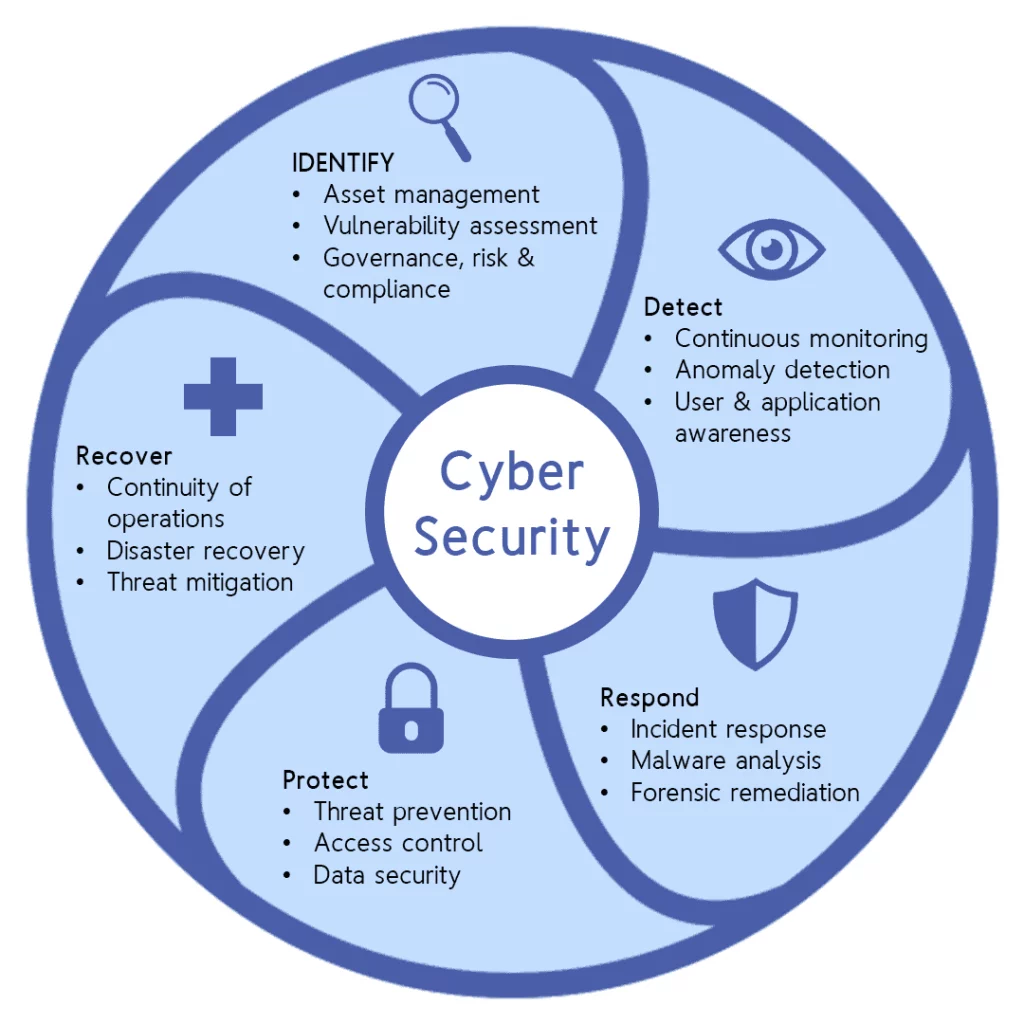
Maintaining applications at peak performance is imperative for preventing performance bottlenecks or downtime incidents before such incidents impact users. This requires a thorough understanding of how an application supports business processes, when to update or add new features, and when peak periods of demand arise for that application. Application management covers these vital areas and helps you deliver optimal availability and performance over the course of any app’s useful lifetime.
Related to the previous point, application management is an inherently proactive approach to ultimately make sure that your organization’s applications help the business achieve its objectives.
By analyzing requests (e.g. database queries), logs, and resource utilization, you get a clear picture of what’s needed for the application to perform seamlessly and you can address potential problems before they cause noticeable effects. Users often forget that there’s a world of complexity behind the surface-level simplicity of modern apps. Application management proactively optimizes the infrastructure supporting this simplicity.
The modern business environment doesn’t adhere to traditional working hours. Hybrid workplaces are the norm, and most companies have a number of employees working remotely full-time. Remote or hybrid employees regularly have flexitime contracts, which means they access business applications 24/7, not 9-5.
Typical IT support helpdesks are only available during standard working hours. Application management helps ensure consistent performance and application availability no matter what time of the day it is. Having always-on management in-house is obviously not an option for every business, but application management services provide an alternative always-on coverage option for those that can’t do it themselves.
Proactively addressing performance issues in the short term for a consistent user experience is nice, but what about the long term? Business needs evolve over time as do user expectations. As transformative technological or cultural shifts occur, applications must stay relevant if they are to continue supporting business processes.
Applications can stay relevant by being fine-tuned, updated, and by resolving technical integration issues with new systems or processes. This is the other side of application management—exploring areas of improvement that modernize them in light of business evolutions. Application management drives greater longevity from the apps your users get value from.
Enterprise adoption of cloud computing infrastructure continues to grow. At the end of 2021, 67% of all enterprise infrastructure was cloud-based. The allure of cloud computing extends into application management. By leveraging highly available infrastructure with inbuilt redundancies, issues such as downtime become less likely.
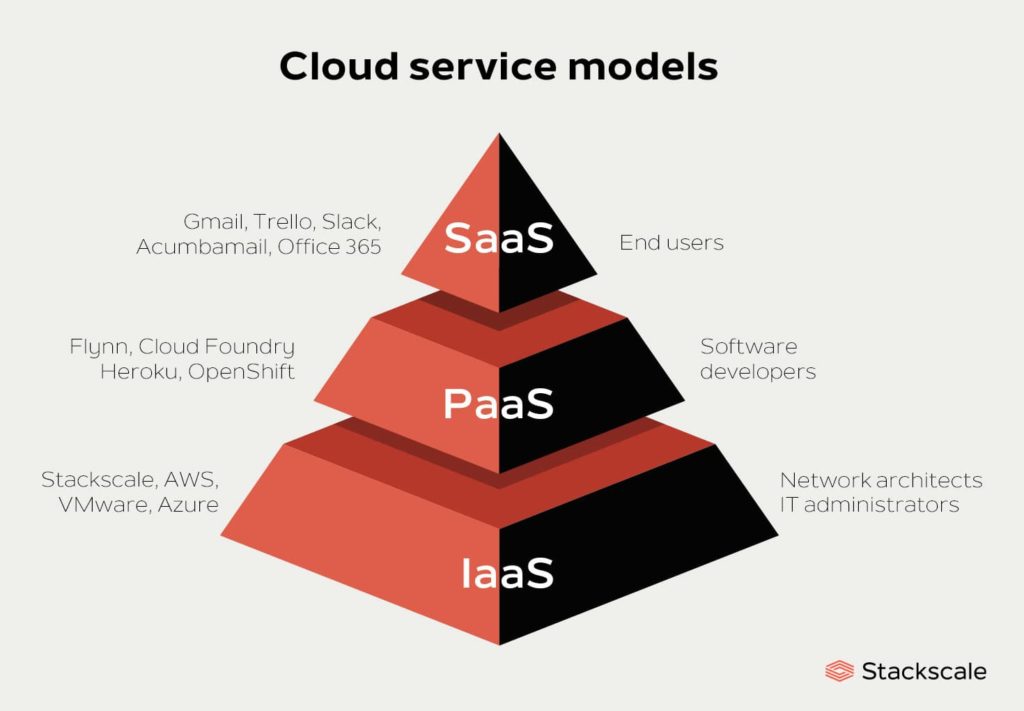
Still, application management remains critical in a cloud-centric IT landscape, but the details somewhat differ. Central to effective management in the cloud are strategies for deployment, backups, security, assigning roles and responsibilities, auto-scaling, and more. Monitoring remains important; you’ll need to use cloud monitoring to ensure optimal performance. Application governance in the cloud just isn’t possible without a structured management approach.
As explained in point number seven, application management helps ensure that apps remain relevant and evolve as businesses undergo change. Continuous maintenance and the addition of new functionalities drive a competitive edge compared to companies that stand still and take a reactive approach.
Identifying potential areas for improvement is not straightforward, though, and this is where application management services can really add value. Partnering with an expert service provider, you can benefit from recommendations based on specific business needs to help add new features that make a big difference moving forward.
In closing, today’s software-driven landscape means that your company’s bottom line is highly correlated with your ability to efficiently manage the business applications that serve users, whether they are customers or employees. Facilitating continued productivity, reducing downtime, optimizing performance, and ensuring applications evolve in step with wider business or industry changes are all key challenges application management addresses.
Don’t forget that security plays a critical role in application management. You need the ability to quickly scan and monitor apps for security threats before they escalate to incidents that impact your environment or your users. Spectral helps secure source code quickly in today’s threat landscape – learn more here.

Continuous integration and delivery are necessary in any production level software development process. CI/CD are more than just buzzwords. Rather, it is a fully-fledged methodology of
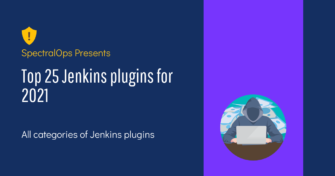
Jenkins is the most used open-source CI/CD solution out there. Being a FOSS project usually means that there’s an ever-growing number of extensions and capabilities for
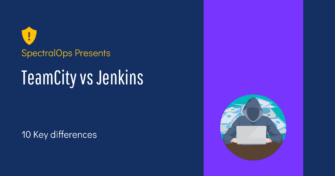
Code fast and break things may be a healthy approach when you’re rushing to present investors with a POC. However, when it comes to developing real-world