Top 12 Open Source Code Security Tools
Open source software is everywhere. From your server to your fitness band. And it’s only becoming more common as over 90% of developers acknowledge using open
Adopting cloud technologies is one of the most common tech strategies followed by modern organizations. This may be due to various reasons depending on the nature of the business. But there are a few standard components that span across most domains, not least the fact that cloud vendors allow developers to easily create and take down resources on the cloud with minimal effort.
This process is known as Infrastructure as Code (IaC), and the AWS variant of IaC comes in the form of AWS CloudFormation, which allows developers to automate cloud resource management. It reduces the effort spent individually managing the cloud resources on AWS with a wide range of capabilities.
Even though adopting these technologies have countless benefits for the enterprise, they also come with their own set of drawbacks. One of the most common mistakes is thinking that it is the cloud provider’s responsibility to provide security for the resources you create. It could not be far from the truth since, according to the cloud responsibility model, it is the responsibility of the customer to secure these resources.

Driven by a rush to modernize their infrastructure by migrating from legacy to cloud, almost 49% of organizations risk not paying enough attention to cloud security and compliance policies that jeopardize all cloud resources’ security posture.
To mitigate threats and secure their cloud environments, AWS provides its users with native security technologies, such as security groups, that make it easier for developers to gain visibility and control over the traffic allowed to and from particular resources.
AWS security groups allow users to control the traffic moving to and from an instance associated with it by only allowing the required ports. It also enables control over the instances, allowing the developers to maintain segregation between the multiple hosts that may be present within the same Virtual Private Cloud (VPC).
This type of segregation allows developers to build clear boundaries between instances. In addition, it will enable the creation of separate zones for workloads, such as the databases having a different group from the application servers, thereby reducing the risk of lateral movement even if an attacker has a foothold on a specific server.
AWS makes it simple for developers to use security groups to restrict access and separate instances. However, there are some common pitfalls that all developers must avoid to allow the deployments to work effectively at scale. The following tips ensure you can leverage the most out of security groups.
Maintaining multiple security groups associated would certainly confuse administrators and developers. The most straightforward workaround for this is categorizing each security group to represent specific connection types. For example, developers may handle all internal communications within a single security group where all external related connections can be under a different group.
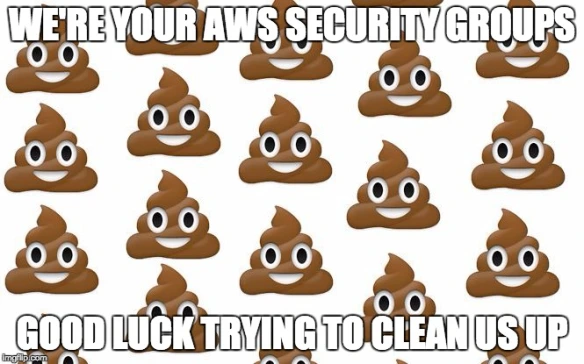
Categorizing security groups would ensure that changes only affect some security groups, thus limiting their scope. However, it is not recommended to associate multiple security groups into a single instance that may have overlapping permissions.
VPC flow logs are an excellent method for monitoring the traffic going to and from the network interfaces. It enables developers to perform additional analysis on the traffic to identify overly restrictive security group rules, monitor traffic reaching an instance, or even determine the direction of specific network traffic.
When creating a VPC, the VPC flow logs remain disabled unless specifically enabled. Developers may manually enable the VPC flow logs or use an automated approach by utilizing existing AWS services such as AWS Config, AWS Control Tower, AWS CloudFormation, and AWS Lambda to enable VPC logging in all existing VPCs.
AWS allows developers to associate multiple security groups to a single instance or to leave a security group unassociated with all instances. It opens up many possibilities and certain drawbacks.
When dealing with multiple security groups associated with a single instance, a developer must understand all the rules applied by every security group associated with the instance, gaining a complete understanding of the access granted.
Suppose a developer looks into a single security group associated with an instance while ignoring the other security groups. In that case, they may only have a partial view of the traffic allowed to and from the instance, thus introducing gaps in security and analysis.
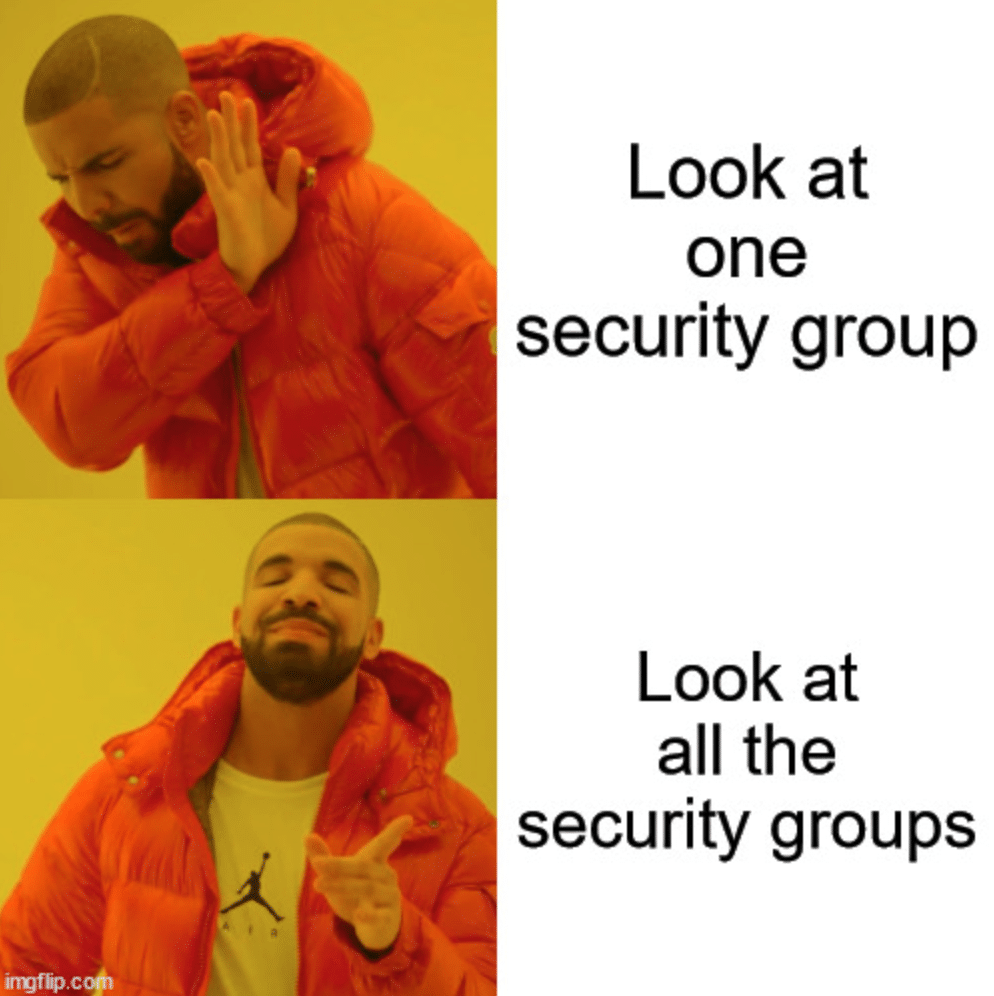
Even though separating security groups is the best practice, having too many discrete and separate security groups often leads to misconfigurations, allowing attackers to gain access to sensitive resources quickly.
Instead, developers must always strive to maintain consolidated and well-categorized security groups within an AWS account to reduce the chances of misconfigurations.
AWS provides its customers with a wide array of built-in security tools that are easy to deploy and manage. These security tools ensure total security coverage for the applications deployed within AWS by ensuring that each security tool protects specific aspects. These native tools range from providing solid key management capabilities to the applications and the services used to protect the resources from DDoS attacks.
Security tools such as Amazon GuardDuty provide developers with an easy-to-manage service capable of analyzing VPC flow logs, DNS query logs, and AWS CloudTrail management events to detect threats to instances and accounts within the specific region.
Since most of these services come with native CloudFormation templates, developers can easily include the deployment of these built-in security tools when deploying the resources using IaC.
Security detection is vital in ensuring that attackers cannot manually modify resources. The same principles apply when monitoring security groups and the changes made to them. An unauthorized attacker could modify a security group to allow overly permissive access to any resource, thus rendering the previously configured restrictions useless.
Standard AWS tools such as Amazon CloudWatch allow developers to monitor and get notified of any modifications to security groups, allowing them to take prompt action in resolving potential security issues.
This article discussed six tips developers must follow when configuring AWS security groups. But there’s more you can do to protect your cloud infrastructure from attackers. For example, there are significant security gaps in integrating your cloud infrastructure with CI/CD pipelines. AWS does not provide much protection for such situations, so we’ve developed specialized tools like Spectral for CodeBuild Security to increase the security of our CI/CD pipelines.
Spectral for CodeBuild Security secures your CI/CD using just one line of code in your AWS CodeBuild pipeline and provides mind-blowing scan speeds and maximum security. Request a demo to explore its capabilities and see how you can help your organization secure existing CI/CD pipelines.
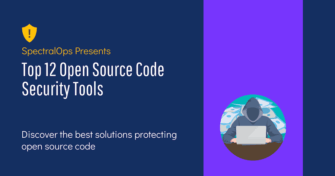
Open source software is everywhere. From your server to your fitness band. And it’s only becoming more common as over 90% of developers acknowledge using open
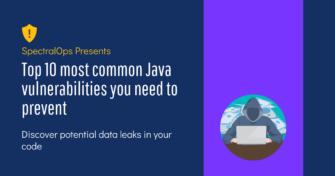
It’s easy to think that our code is secure. Vulnerabilities or potential exploits are often the things we think about last. Most of the time, our

Experiencing a data breach is never pleasant. Just ask any of the hundreds of businesses that suffered a data breach in the past year, exposing billions