Circle.ci vs Jenkins: Battle of the CI/CDs
Continuous integration and delivery are necessary in any production level software development process. CI/CD are more than just buzzwords. Rather, it is a fully-fledged methodology of
You’ll probably agree that there are barely any organizations left that don’t use some form of cloud computing in their daily operations. In fact, the cloud computing market is booming, with various sources expecting a worth of upwards of $600 billion within the next two years.
And it makes sense: Cloud computing is the cheaper, scalable, easier-to-manage young cousin of yesteryear’s private server. The advantages are profound, but there are several different strategies by which you can approach cloud computing.
Chances are your product should be on the cloud, but “the cloud” doesn’t have to mean AWS Cloud services or Google Cloud services. Many other options exist, including on-premise solutions and privately-hosted cloud servers. What are the benefits of each model, and how should you approach this decision? Read on to find out.
When mentioning ‘cloud,’ the layperson assumes SaaS, an application they can access from their web browser or a place where to store files. In reality, cloud is a term that encompasses several different models of infrastructure, ownership, and management.
There are many accepted models of cloud deployment available today. You could set up cloud servers on-premise entirely under your control or use publicly available cloud services shared with many other users.
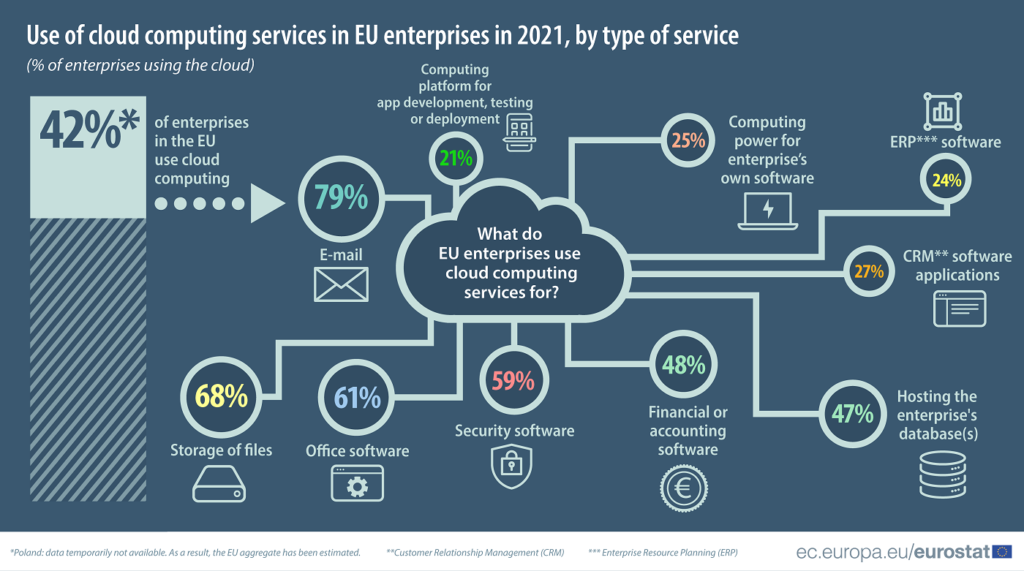
So what’s the difference? Your cloud deployment model will majorly affect how you maintain and manage your infrastructure and what kind of personnel you need to employ. Still, if nothing goes wrong, it should be utterly invisible to the end user of your product.
Cloud computing is a form of interconnected and flexible service. You can host cloud computing on-premise or remotely. It is hard to group all the benefits into one list that applies to everything. But one thing that all cloud computing share is the ease of scalability.
While on-premise cloud servers would need to be expanded with additional hardware, there are many ways in which developers can quickly provision additional computation and storage when dealing with virtual computers.
By and large, when servers are part of a cloud, it is much easier to configure additional services to join the cloud network. IaC can be used to automatically configure additional servers, cloud infrastructure, or platforms to be part of an existing cloud network.
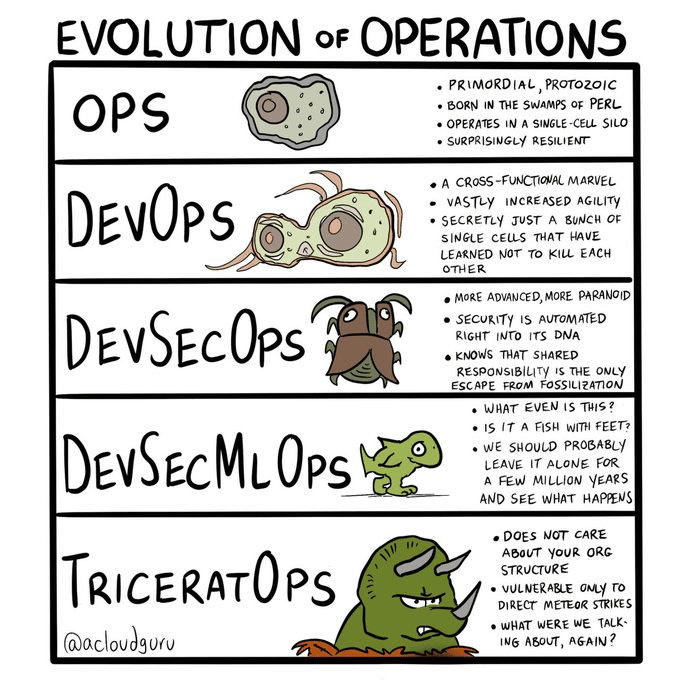
Although dependent on the specific model you choose, here are some general benefits you can expect from using cloud computing services:
You get the picture: Cloud computing is dynamic and flexible and helps companies to adapt quickly to new situations. After all, you wouldn’t want your services to halt due to an unexpected influx of customers. That would turn a windfall into a blunder. With cloud computing, you can stay ahead of the curve, always.
Cloud deployment models are about ownership and management. Using cloud infrastructure managed by a third party isn’t the same as using third-party servers managed by your organization. The basic connectivity and scalability of the cloud network remain the same, but there are significant differences in maintenance and daily operations.
By far, the most popular cloud deployment model is the public cloud. These services are run by the largest, most reputable cloud providers such as Google, Microsoft, Amazon, and IBM. When using a public cloud service, the provider remains responsible for managing the cloud infrastructure. You can scale the resources you use based on your immediate needs without reconfiguring or managing anything.
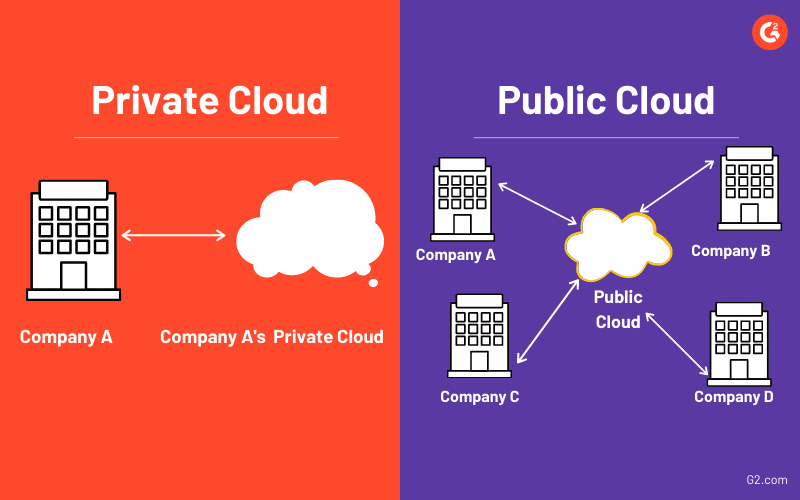
Public cloud infrastructure is shared among many customers. Still, because it is well managed, this fact is transparent to you and your users and you won’t know you’re sharing resources unless there is a resource shortage or the cloud providers suffer from a malfunction or downtime.
For most organizations, 99.9% uptime is more than acceptable as highly reliable. It may not be enough for others, such as Military, Medical, or Civil engineering. Only you know if public cloud reliability is sufficient for your needs.
The main benefit of public cloud services is reliability, scalability, and ease of use. But public clouds are often simplistic, which may cause security issues or simply not meet your needs.
Public and private clouds may seem like completely different beasts, but they all run the same architecture that allows highly interconnected and scalable infrastructure. Private clouds may be hosted on-premise or by a third party. The key difference is ownership and management.
You may outsource the physical maintenance of your servers but maintain complete control over software management. Regardless, the resources in the cloud are yours to use and nobody else’s.
Private clouds are, well, private–which comes with security benefits. Even if a third party maintains your servers, you know no other clients have access to those machines. Private servers are highly customizable and very reliable but may come with higher costs and wasted resources because you can’t scale up and down as needed, according to demand. Scaling private cloud infrastructure also requires more time as hardware must be provisioned or acquired to supplement the existing infrastructure.
A community cloud is a compromise between private and public cloud models. The servers are privately owned but set up similarly to a public cloud. The key difference? An approved and usually limited user list.
The benefit of the community cloud model is you can have much of the privacy and security benefits of the private cloud model but with a reduction in the cost of operation. When a group of people uses resources, it reduces the amount of waste. Economics of scale may also play a role in the cost, as setting up more servers have a non-linear cost of operation.
A hybrid model is a fairly straightforward concept but an idea you may not immediately have. You gain reliability by combining private and public cloud models as your cloud infrastructure is spread out. This helps to reduce costs and increase flexibility. Or you may place some data on a public cloud while entrusting more sensitive data to a private cloud. The options are endless. Remember that having a private cloud doesn’t necessarily mean it is always the best choice to use for everything.
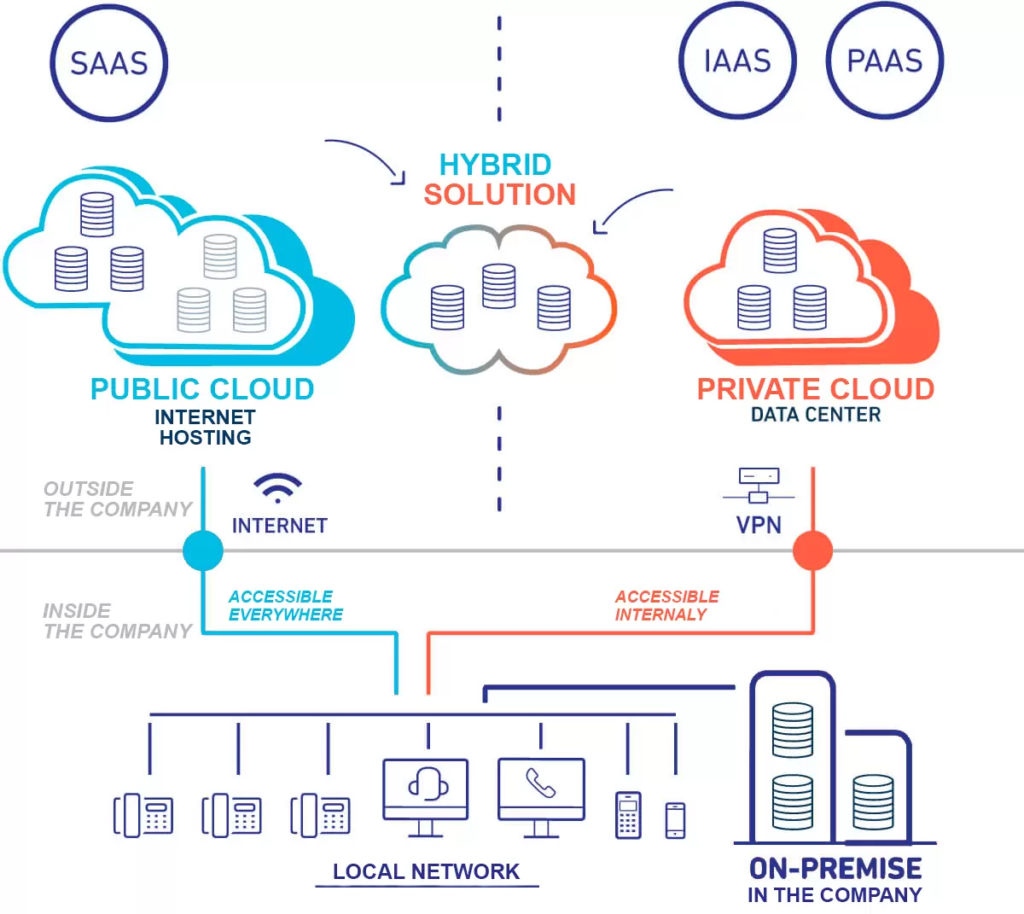
IBM’s definition of distributed cloud is “Distributed cloud enables a geographically distributed, centrally managed distribution of public cloud services optimized for performance, compliance, and edge computing.” But what exactly does that mean, and what is the benefit?
If you need distributed computing, you likely know you do, but simply put, the distributed model is an infrastructure designed to meet compliance requirements and performance needs, and to support edge computing. It is a higher performance standard than public cloud computing, but you can manage it from a central location for ease of use.
Which cloud computing model you use has vast implications on your daily operations, and you may need to keep an open mind.
In any cloud environment you manage, you would do well to employ Infrastructure as Code (IaC). IaC streamlines deployment and is practically a necessity when managing a cloud environment. Whether setting up an additional server for your cloud or configuring IaaS for your production environment, you will want to ensure your infrastructure is consistent.

Cloud deployment models all share the same benefit of scalability, but the rest of the parameters differ significantly. As a developer or DevSecOps, you may not be the primary decision maker when choosing a cloud model. Still, you understand your security needs and can appropriately use the resources at your disposal.
Absolutely make sure your code is secure. Because a secure cloud is no longer secure if your secrets are leaking or if you misconfigured your infrastructure. Looking for help on this front? Use tools like Spectral to continuously scan your code for secrets and misconfigurations so you can sleep better at night.

Continuous integration and delivery are necessary in any production level software development process. CI/CD are more than just buzzwords. Rather, it is a fully-fledged methodology of
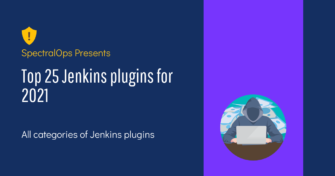
Jenkins is the most used open-source CI/CD solution out there. Being a FOSS project usually means that there’s an ever-growing number of extensions and capabilities for
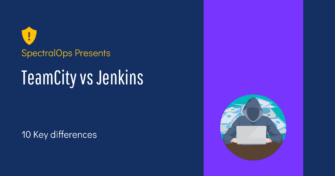
Code fast and break things may be a healthy approach when you’re rushing to present investors with a POC. However, when it comes to developing real-world