Top 10 CI/CD Automation Tools
Software teams have focused on agility since the world embraced Mark Zuckerberg’s motto to “move fast and break things.” But many still lack the confidence or
Are you caught in a Yarn versus NPM debate? It is not only because of personal choice – the selection can alter the course of your development. Yarn and NPM are the most common tools for managing virtual dependencies in the JavaScript ecosystem. However, it is important to point out that each has its own set of strengths and trade-offs.
There is no room for argument. Security has become one single factor that cannot be compromised for any reason. The latest Synopsys report indicates that 74% of codebases now contain high-risk vulnerabilities, which was a rise of 54 percent from last year. If open-source components are often at the heart of the software, it is no longer just a matter of ‘oh it’s convenient, so I’ll choose NPM.’ It’s about protecting your project’s integrity.
If you’re looking to optimize installs or better manage dependencies, Yarn and NPM each offer distinct advantages. However, selecting the wrong one could slow down your pipeline or leave your project exposed. Let’s take a closer look at how these two tools stack up in terms of security, performance, and developer experience.
Image Source: An Introduction to Yarn
Yarn is a fast, secure, and user-friendly package manager for JavaScript and Node.js projects. Facebook developed it to solve the problems developers had with NPM in regards to performance issues and different environments. It helps developers to install dependencies better in an organized and reliable way on different machines. By resolving challenges like speed and security, Yarn soon became popular within the DevOps community, especially with those who were sick of normal processes and wanted some fluidity.
Yarn is built to streamline dependency management by boosting productivity and ensuring consistency across development environments. It tackles common package management pain points with features that make installing and managing dependencies faster, more reliable, and of course, more secure.
Tired of slow installs? Yarn is designed to change just that. By parallelizing tasks, Yarn installs multiple packages simultaneously, dramatically reducing installation times compared to other package managers. With the release of Yarn 2 and its Plug’n’Play (PnP) feature, Yarn eliminates the need for a traditional node_modules folder. This means faster dependency resolution and less overhead, significantly boosting performance. If speed and efficiency are your priorities, Yarn has you covered.
When it comes to security, Yarn is a solid option, and here’s why. Every package installed is verified with checksums, ensuring that nothing has been tampered with—you can think of it as a security checkpoint for your code. Not just that, its integrity checks and strict version control ensure that developers are always working with safe, stable dependencies. Using built-in security audits helps flag vulnerabilities in your dependencies, so you can address risks before they become problems. If prioritizing secure package management is your thing, then Yarn offers the tools to keep your project safe.
Yarn’s commands are straightforward and easy to remember—yarn add, yarn remove, yarn upgrade—allowing you to manage dependencies with minimal effort. The intuitive CLI ensures that developers can quickly get things done without unnecessary complexity. Combine that with excellent documentation and an active community, and Yarn delivers a developer experience that’s efficient and enjoyable.
Image Source: All You Need to Know About NPM and Node Packages as a Beginner
Now let’s discuss NPM (Node Package Manager) which is the backbone of JavaScript development, and for good reason—it’s been around since the beginning of Node.js. For many developers, it’s the first package manager that they encounter because it comes pre-installed with Node. But don’t let its age fool you. NPM has kept up with the times, continuously evolving to meet the needs of modern development environments.
NPM might not have started with all the bells and whistles, but it has steadily built up a solid set of tools for managing JavaScript packages. It provides access to a massive public registry of open-source libraries, making it easy for developers to integrate new features into their projects. A few recent updates that have improved its core functionalities include:
Let’s face it, NPM has come a long way in improving its performance. Early on, NPM had a reputation for slow installation times, but with recent updates, it has made significant improvements. Features like parallel installations and smarter caching have greatly reduced installation times. While NPM’s performance is much faster now, for those who need every millisecond of speed, Yarn may still have a slight edge in terms of overall install speed.
That said, if you’re racing for the fastest build times, Yarn might still have a slight edge.
Security has been a key focus for NPM, especially in light of past incidents involving malicious packages. The npm audit feature helps developers identify vulnerabilities in their dependencies and provides guidance on how to patch them. Additionally, NPM has introduced two-factor authentication (2FA) for publishing packages, adding an extra layer of protection against compromised accounts. It’s clear they’ve learned from the past and are committed to keeping the ecosystem more secure.
NPM’s CLI is familiar to most developers, as it’s been the industry standard for JavaScript package management for years now. It integrates seamlessly with Node.js, making it a reliable choice for developers who prefer simplicity and predictability. While it may not have the more modern developer-friendly features of Yarn, NPM’s straightforward approach makes it a trusted tool for teams that want to keep things consistent and efficient.
Image Source: Why Switching to pnpm Can Save Your Disk Space and Speed up Your Development
Here’s a detailed comparison to help you make an informed choice:
| Feature | Yarn | NPM |
| Performance | It is very fast with Plug’n’Play (PnP), which skips creating node_modules and links dependencies directly, reducing I/O and speeding up CI builds. Parallel installs further reduce setup time, making it ideal for large projects. Best for: Large projects, fast CI/CD. | It has been improved with parallel installs and better handling of peer dependencies in v7/v8. Although it still uses node_modules, which leads to heavier disk usage and slower I/O, optimizations have reduced the gap with Yarn. Best for: Standard projects, familiar setups. |
| Security | It uses checksums to verify package integrity, preventing tampering. The yarn.lock ensures consistent, secure installs. The yarn audit helps find vulnerabilities quickly. It pairs well with Spectral for deeper scans. Best for: Teams needing strict security controls and fast vulnerability detection. | NPM audit provides built-in vulnerability checks, and 2FA for publishing adds security for package uploads. Still, NPM’s history with malicious packages calls for careful management. It works well with tools like Spectral for enhanced security. Best for: Teams wanting integrated tools within the Node.js ecosystem. |
| Developer Experience | Simple, intuitive commands (yarn add, yarn remove). Clear error messages, robust docs, and strong community support, especially around Workspaces and PnP. Best for: Developers who prefer clear commands and better error handling. | Familiar CLI (npm install, npm update) that’s been the standard for years. Improved error messages, but can still be verbose. Fully integrated with Node.js. Best for: Teams sticking with Node.js defaults and simple setups. |
| Monorepo Support | Workspaces allow efficient management of multiple packages in monorepo, reducing duplication and speeding up builds. PnP further optimizes for complex setups. Best for: Large monorepos, projects with shared dependencies. | They have added Workspaces in v7, functional but not as refined as Yarn’s. Good for smaller monorepos or teams already using NPM. Best for: Smaller monorepos, teams preferring NPM. |
| Offline Capabilities | Provides strong offline support with aggressive caching. Once a package is downloaded, it’s always available, ideal for environments with poor connectivity. Best for: Developers needing reliable, fast installs without internet. | Improved caching for faster repeat installs, but not as aggressive as Yarn’s. It is good enough for most teams but less efficient offline.Best for: Teams needing decent caching, not full offline mode. |
Choosing between Yarn and NPM often depends on your project’s specific requirements. Both have come a long way and while Yarn is often seen as the more modern option, NPM has made significant improvements in recent years.
Ultimately, the choice between Yarn and NPM comes down to your project’s unique needs. Both have evolved significantly although Yarn seems to be faster and offers better security compared to NPM, many developers are accustomed to using NPM.
Regardless of which tool you choose, it’s critical to pair it with a solid security solution. Tools like Spectral can provide deeper scanning, real-time alerts, and automated remediation for both Yarn and NPM. In short, while Yarn and NPM offer basic security features, integrating advanced tools ensures that your dependencies are constantly monitored for vulnerabilities, giving you peace of mind.In the end, no matter which package manager you decide to use, pairing it with a comprehensive security solution like Spectral will ensure that you maintain speed and security throughout your development lifecycle. Discover here how Spectral can seamlessly integrate into your workflow and safeguard your projects from hidden vulnerabilities.
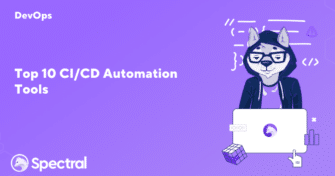
Software teams have focused on agility since the world embraced Mark Zuckerberg’s motto to “move fast and break things.” But many still lack the confidence or
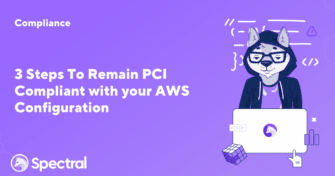
Becoming and staying PCI compliant both take a lot of work. Developers are often already swamped with an endless list of tasks, and adding PCI compliance

Security is the biggest threat facing organizations that strive for faster software delivery. Organizations are witnessing increasing attacks due to application code gaps and security weaknesses.